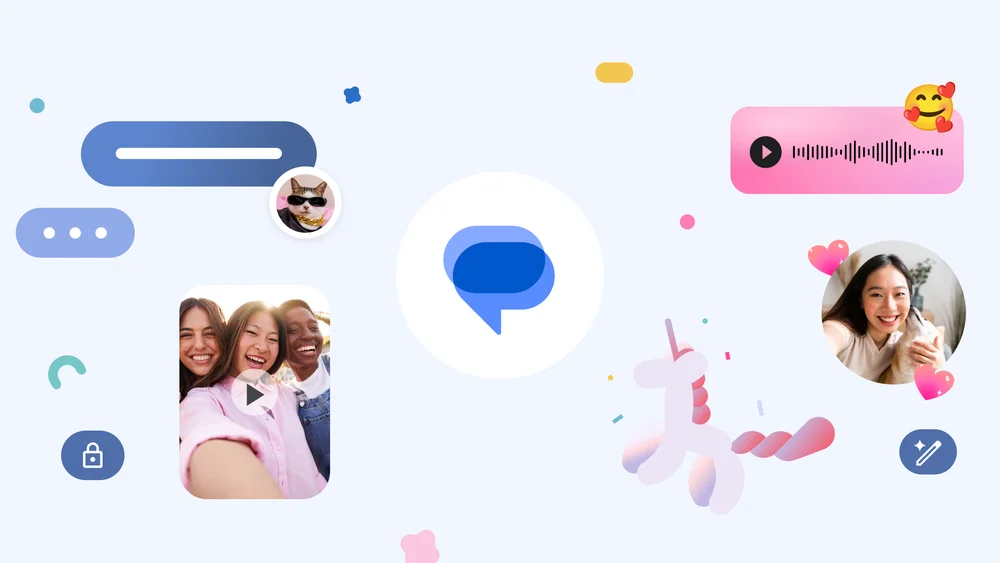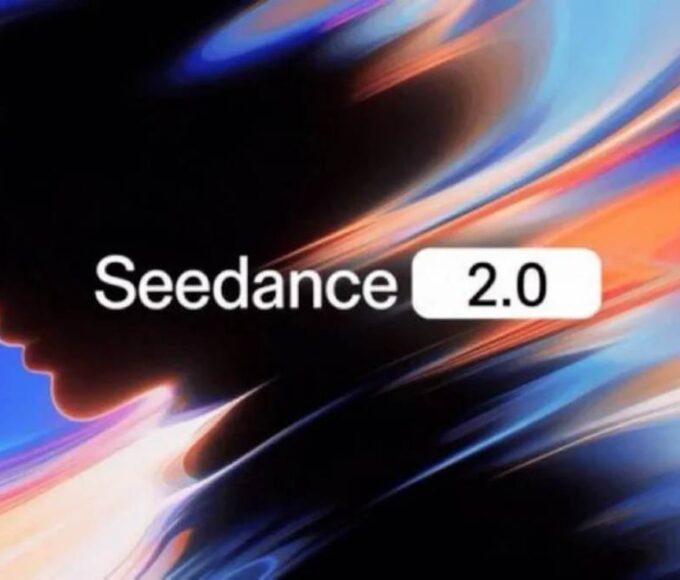Google Messages is rolling out a major redesign for its camera and gallery interface. The update combines the live camera viewfinder with the gallery in one fullscreen UI. Users can now also send pictures and videos in their “Original quality.”
Currently, tapping the Gallery icon opens a small window showing the camera, recent images, and folders. The new design replaces this with a fullscreen interface.
A large camera viewfinder dominates the screen, while three recent images from your gallery appear below. Swiping up reveals a grid of photos, and folders can be accessed through the system photo picker.
After taking or selecting a photo, a preview screen appears. Users can write captions, see the recipient’s name, and choose the image quality. Two options are available:
- Optimize for chat: Reduces file size for faster sharing.
- Original quality: Sends the file in full resolution, marked with an “HD+” icon.
This change also removes the “Send photos faster” toggle from settings. Google tested similar features earlier this year and is now expanding them through the latest beta update (20241118_03_RC00). However, this new design is not yet available for all users.
Some users find the fullscreen approach less convenient compared to the current compact layout. The merged camera and gallery view may take some getting used to.
For now, the feature is rolling out gradually in beta, with a broader release expected soon.