Apple’s overhaul of the Photos app in iOS 18 introduced a unified design that replaced the navigation bar with a single screen layout.
While it’s a significant change, many users have found the new design controversial and difficult to navigate.
While there’s no way to revert to the old version unless Apple decides to roll back the update, there are a few ways to make the new Photos app easier to use.
1. Customize the Top of the App
If you haven’t already, scroll to the bottom of the Photos app and tap on Edit. From here, you can rearrange the sections of the app to make it more accessible.
Place your most-used features like Recent Days, Albums, People and Pets, Memories, and Pinned Collections at the top. You can also hide sections you don’t need, such as Featured Photos or Wallpaper Suggestions, by unchecking them.
2. Understand Pinned Collections
The Pinned Collections section can be confusing, as it mirrors many of the same options as the main app. Think of it as a folder within a folder.
It’s useful for organizing your most-accessed items, like screenshots or specific albums. You can add or remove collections from this section to streamline your experience.
3. Use Filters for Better Organization
If you haven’t explored the filters yet, they can help you find specific images quickly. In Library view, swipe down and tap the arrows to reveal the filters option.
You can filter photos by type (photos, videos, edited images, screenshots, favorites), or sort them by recently added or date captured. You can even remove screenshots or Shared With You images from your main library if they clutter up your view.
4. Leverage Improved Search
The search function in the new Photos app is much improved. You can now search for very specific parameters, such as “plants in Florida” or “Eric in a blue shirt”, making it easier to find exactly what you’re looking for.
While the changes to the Photos app in iOS 18 may not be to everyone’s liking, with a few tweaks, you can make the experience more tailored to your needs and make the app much easier to use.


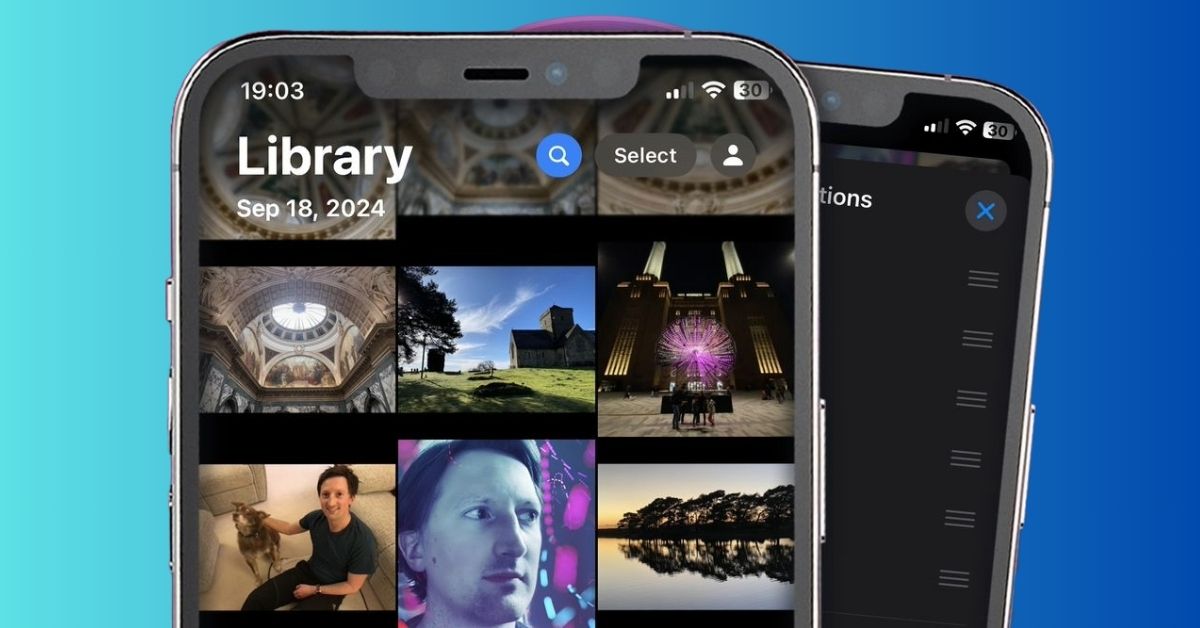








Leave a comment