Microsoft has released its Copilot Vision feature for free to everyone using the Edge browser. This AI tool can now analyze, summarize, and answer questions about whatever content is on your screen, as long as you’re signed in with a Microsoft account.
Previously available only to Copilot Pro subscribers, Copilot Vision is now accessible to all. Users just need to activate it in the Edge sidebar. Once turned on, it allows you to ask questions about the page you’re visiting. It can summarize an article, give product recommendations, help with recipes, or even guide you in writing cover letters for job listings.
The tool works with most websites but will not function on adult or harmful sites, or any page behind a login. For privacy, Microsoft says it does not store your data or page content—only the AI’s responses are saved for safety checks.
To try it, click the microphone icon in the Copilot sidebar and accept the prompt to use Copilot Vision. After that, you can ask it to describe or summarize anything on the screen, even content you haven’t scrolled to yet.
This update gives users a smart and simple way to interact with web pages using AI, making browsing easier and more helpful than ever.








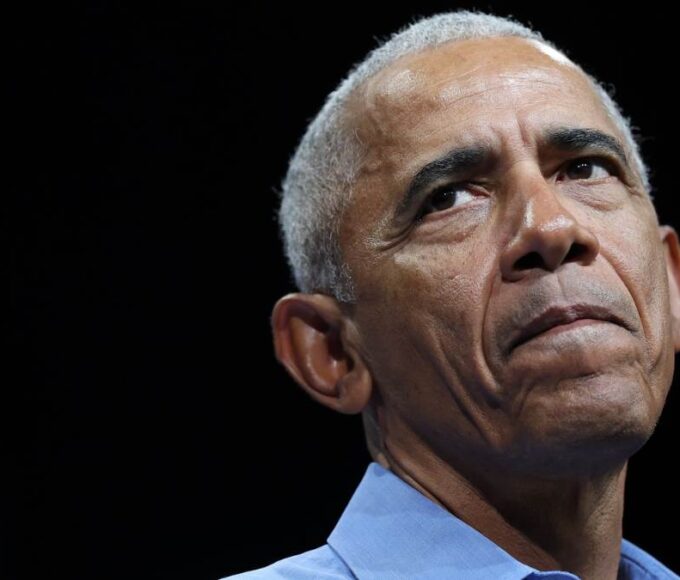

Leave a comment