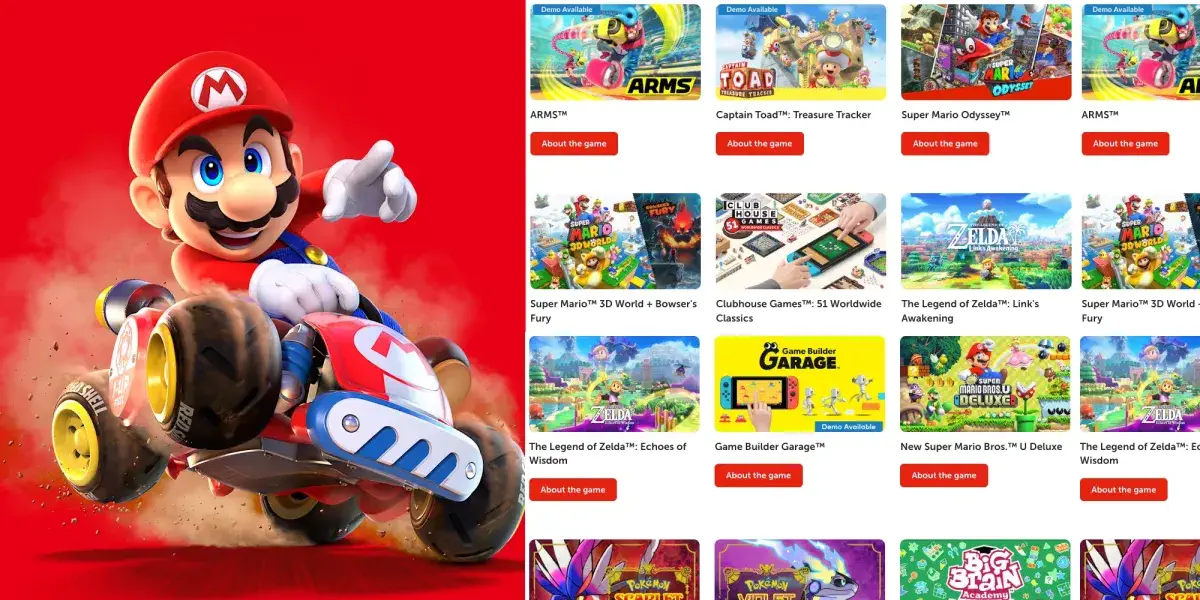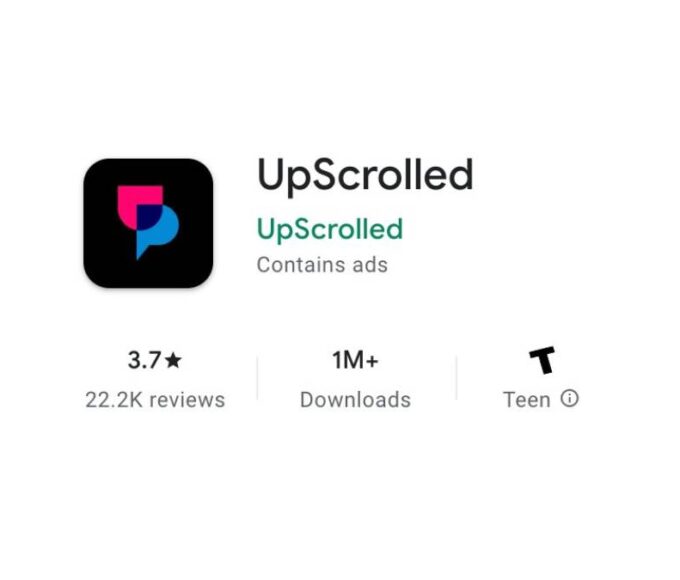Bluesky is quickly gaining popularity, with millions signing up every day, as users seek an alternative to platforms like X (formerly Twitter).
If you’re just getting started, here’s a guide to help you explore its features and make the most out of your experience.
Getting Started with Bluesky
Once you sign up, you can access Bluesky on the web or through its official mobile apps. During the onboarding process, you’ll complete two tasks: like 10 posts to help the algorithm learn your preferences, and follow seven accounts to expand your network.
Interacting with Posts
Engaging with posts is simple — tap the heart icon to like, reply, or repost. You can also mute threads, hide posts, or even report content from the options menu. This helps tailor your experience to your liking.
Creating Posts
To contribute, tap the “new post” button and use up to 300 characters. You can also add images and videos. The audience button lets you control who can interact with your post, and you can pin important posts to your profile for visibility.
Explore More Features
Bluesky offers additional features like feeds, which curate posts based on your interests, and lists, allowing you to organize accounts by categories like gaming or family. You can even create Starter Packs, shareable lists of recommended accounts for new users to follow.
Settings and Moderation
Bluesky offers extensive settings for customizing your feed, controlling thread views, and limiting who can message you. You can also mute certain words or block accounts for a safer experience.
By diving into these features, you’ll quickly get the hang of Bluesky and enjoy a tailored, safer, and engaging social media experience.