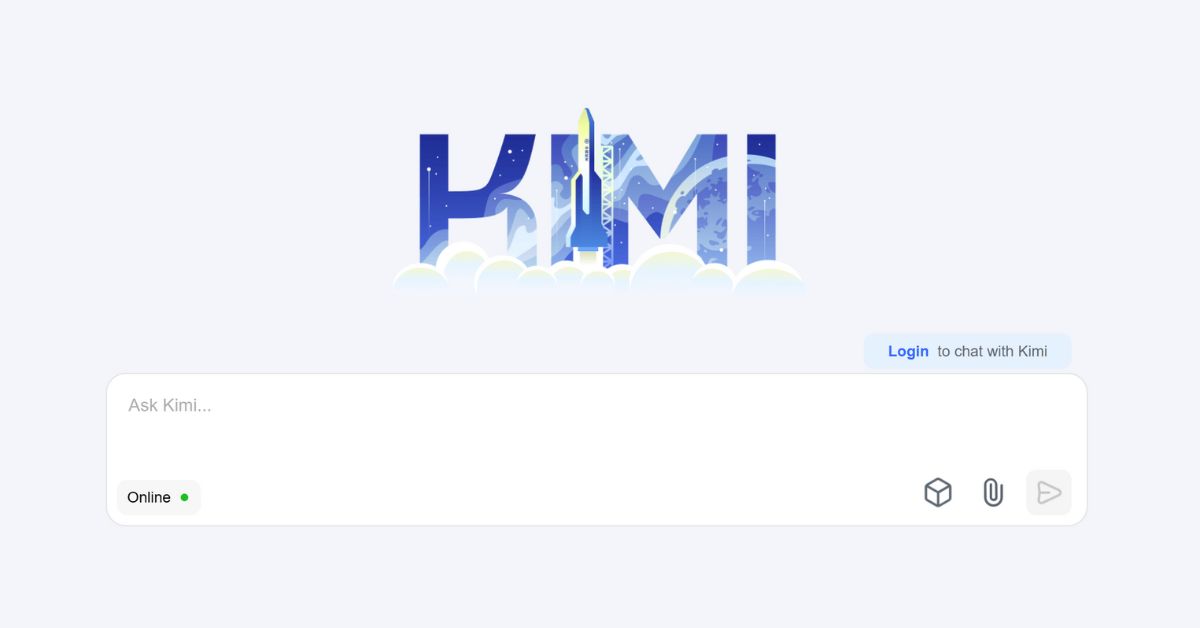The Blackmagic Camera app by Blackmagic Design is a powerful mobile application that transforms smartphones into professional-grade digital film cameras.
Available for both iOS and Android, it offers an array of features tailored for filmmakers and content creators.
Key Features
- Professional Camera Controls: Adjust resolution (up to 6K), frame rates (24fps to 60fps), shutter angles (1° to 360°), ISO settings, and white balance.
- High-Quality Recording Formats: Supports Apple ProRes, H.264, and H.265 for versatile video capture.
- Cloud Integration: Seamlessly upload footage to Blackmagic Cloud for easy collaboration with editors using DaVinci Resolve.
- Focus and Exposure Controls: Includes touch-to-focus, focus peaking, and histogram/waveform monitoring for precise adjustments.
- User-Friendly Interface: Designed to mimic Blackmagic’s professional cameras, allowing quick access to essential controls.
Supported Devices
iOS
The Blackmagic Camera app is compatible with:
- iPhone: 11 and newer (including iPhone 12, 13, 14, and 15).
- iPad Pro: Models that support high-resolution video recording.
Android
The app supports a variety of Android devices, including:
- Samsung Galaxy: S21, S22, S23 series.
- Google Pixel: 6 and 7 series.
- OnePlus: 9 and 10 series.
- Xiaomi: 11 and 12 series.
How to Download the Blackmagic Camera App
For iOS Devices
- Open the App Store on your iPhone or iPad.
- Search for “Blackmagic Camera” in the search bar.
- Select the app from the search results.
- Tap “Get” to download and install the app.
For Android Devices
- Open the Google Play Store on your Android device.
- Search for “Blackmagic Camera” in the search bar.
- Select the app from the search results.
- Tap “Install” to download and install the app.
The Blackmagic Camera app is an essential tool for filmmakers and content creators looking to produce high-quality videos on their smartphones. With its professional features and straightforward interface, it empowers users to elevate their video production capabilities effortlessly. Download the app today to start creating!