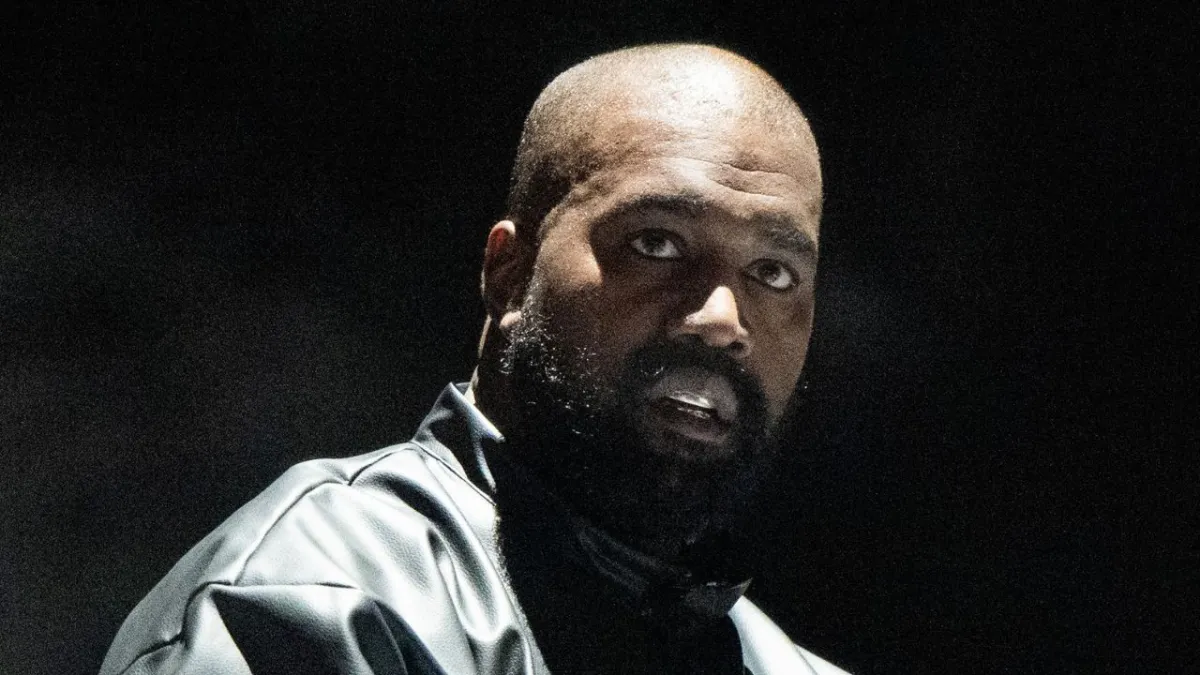If you’re looking to make your Android phone or tablet more useful, adding a few well-chosen widgets to your home screen can help.
Widgets allow you to access key information, services, and apps quickly, without the need to open full apps.
Here are seven widgets that can streamline your day and make your device more efficient.
1. Google Calendar
Show the Entire Month or Day Google Calendar is a lifesaver for staying organised, and the widget makes it even more accessible. You can choose between a monthly view or a daily view to see your upcoming events at a glance. Tapping the widget lets you quickly add new events.
If you use multiple calendars, you can add a widget for each one, making it easy to stay on top of your schedule.
2. Gmail (or Your Email App of Choice)
Quick Email Access If email is a central part of your day, adding the Gmail widget (or your preferred email app) is a must. The widget shows your inbox at a glance and gives you quick access to compose a new email.
For example, Thunderbird’s widget allows you to start composing an email with just one tap, making it easy to send messages on the go.
3. Keep Notes
Quickly Jot Down Information Google Keep is perfect for quickly taking notes, and the Keep Notes widget makes it even more convenient. You can add a widget that lets you scroll through your notes or one that allows you to create new ones instantly.
This widget is especially useful for keeping track of to-do lists, shopping lists, and important links throughout your day.
4. Arc Search
Quick Internet Browsing Arc Search is a great alternative to the standard Google search bar. Adding the Arc Search widget to your home screen allows you to search the web with just one tap, without opening Chrome. It’s a great option for those who prefer Arc Search over Google’s built-in browser.
5. Battery
Monitor Charge Levels of Devices The Battery widget provides more detailed information than the typical battery icon at the top of your screen. It shows the charge levels of connected devices, such as your smartwatch or Bluetooth headphones, so you always know when it’s time to charge up.
6. Pixel Weather
Weather at a Glance (Pixel-Only) For Pixel users, the Pixel Weather widget is a great way to get weather information without having to open an app. It shows the current temperature and conditions directly on your home screen.
This widget is especially helpful when you need to check the weather quickly without navigating through multiple apps.
7. Spotify
Quick Access to Music Spotify is a go-to music app for many Android users, and the widget makes it easy to control your music. You can quickly access your playlists, start your favourite tunes, and even control playback right from the widget.
Whether you’re getting ready for a run or just want to listen to music hands-free, the Spotify widget has you covered.
How to Add a Widget to Your Android Device
Adding widgets to your Android device is simple. Here’s how you do it:
- Long-press on a blank spot on your home screen.
- Tap Widgets.
- Find the widget you want to add in the resulting window.
- Drag the widget to your home screen.
- Resize and move the widget as needed.
These widgets are just a starting point. Depending on your needs, you can mix and match to create a home screen that suits your lifestyle and keeps you organised and efficient.