Apple’s Photos app received its biggest redesign ever with the launch of iOS 18, introducing a sleek, customizable single-pane interface.
The new design focused on collections and curation, but it wasn’t without controversy.
Apple has since made several updates to address user feedback, adding new features and refining the experience.
Key Changes in iOS 18 Updates:
- iOS 18.0: The initial update introduced a Carousel interface to showcase daily highlights, but this feature was scrapped in iOS 18 beta 5.
- iOS 18.1: The first major update added Apple Intelligence features:
- Photos Search: Find images by describing what you’re looking for.
- Clean Up: Removes distractions from photos.
- Memory Movies: Create stories by describing what you want to see.
- Bug fixes for video playback issues, especially with 4K 60 videos.
- iOS 18.2: Focused on refining the design with several improvements:
- Video Viewing: Frame-by-frame scrubbing and an option to turn off auto-looping.
- Navigation: Swipe right to return to the previous view in Collections.
- Albums: Recently Viewed and Recently Shared albums can now be cleared.
- Favorites: Added to the Utilities collection alongside Pinned Collections.
Apple has added several ways to personalize the app. Users can now reorder and hide specific options in the Photos app for a more tailored experience.
The Clean Up tool has been a standout feature, helping users remove unwanted distractions from their photos with ease.
Despite the initial backlash, the new Photos app has grown on many users, with the balance of customization and curation being appreciated.
Apple continues to refine the app with each update, addressing concerns and adding useful features.


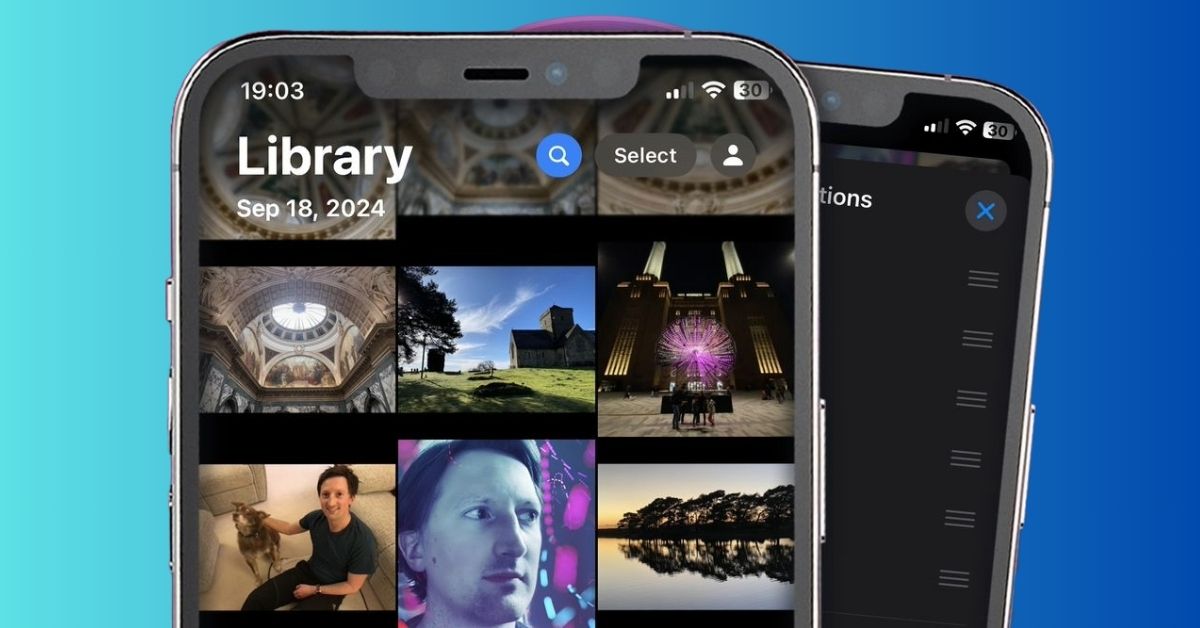









Leave a comment