Apple Notes has steadily evolved into a powerful note-taking app, and with iOS 18, it received a long-requested feature that makes switching between notes faster and more efficient.
New ‘Recent Notes’ Menu for Faster Navigation
For users with hundreds or thousands of notes, navigating through folders can be slow and frustrating.
Now, iOS 18 introduces a Recent Notes sub-menu inside the three-dot menu (•••) in the top-right corner of the app.
This menu displays the last 10 notes you accessed, allowing you to jump back and forth between them with a single tap.
Why This Matters for Power Users
- Saves time when working across multiple notes.
- Reduces friction in deep folder structures.
- Speeds up workflows for research, writing, or brainstorming sessions.
While some users may still prefer an even quicker way to switch between notes, this feature is a big step forward for Apple Notes’ usability.
Have You Tried It Yet?
If you’re using iOS 18, check out the Recent Notes menu and see if it improves your workflow.
Would you like to see even more enhancements? Let us know!


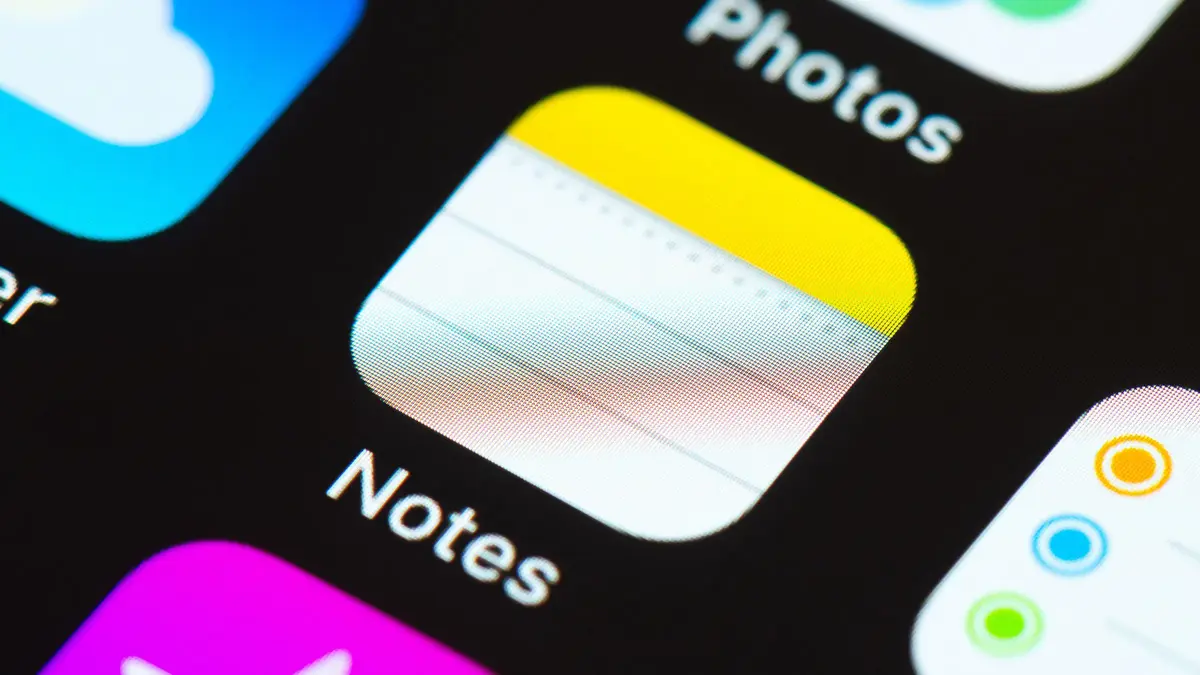







Leave a comment