Microsoft is rolling out a new Windows 11 feature that gives personalized performance tips based on your PC’s hardware. Currently in testing with Windows Insiders, the feature is expected to be available to all Windows 11 24H2 users in the coming weeks.
The new tool appears as a FAQ section within the “About” page in Settings (Settings > System > About). When users open this section, they’ll see questions like:
- “Is my GPU sufficient for high-end gaming?”
- “How does having 8-16 GB of RAM impact my performance?”
- “Can I run modern applications smoothly?”
When expanded, these questions reveal answers customized to your specific hardware, including CPU, GPU, and RAM. The insights may not be ultra-detailed, but they do offer a clear judgment on whether your system is sufficient for tasks like gaming, video editing, or daily productivity.
For example, if your PC lacks a dedicated GPU, the system might explain how this limits gaming and graphical performance. Or, if you’re running 8GB of RAM, it may advise whether that’s enough for multitasking or media-heavy work.
While the advice is still fairly generic, its personalization could make it easier for non-technical users to understand their system’s capabilities at a glance.
This feature follows a broader push by Microsoft to make Windows more informative and user-friendly, especially for users deciding whether they need hardware upgrades.


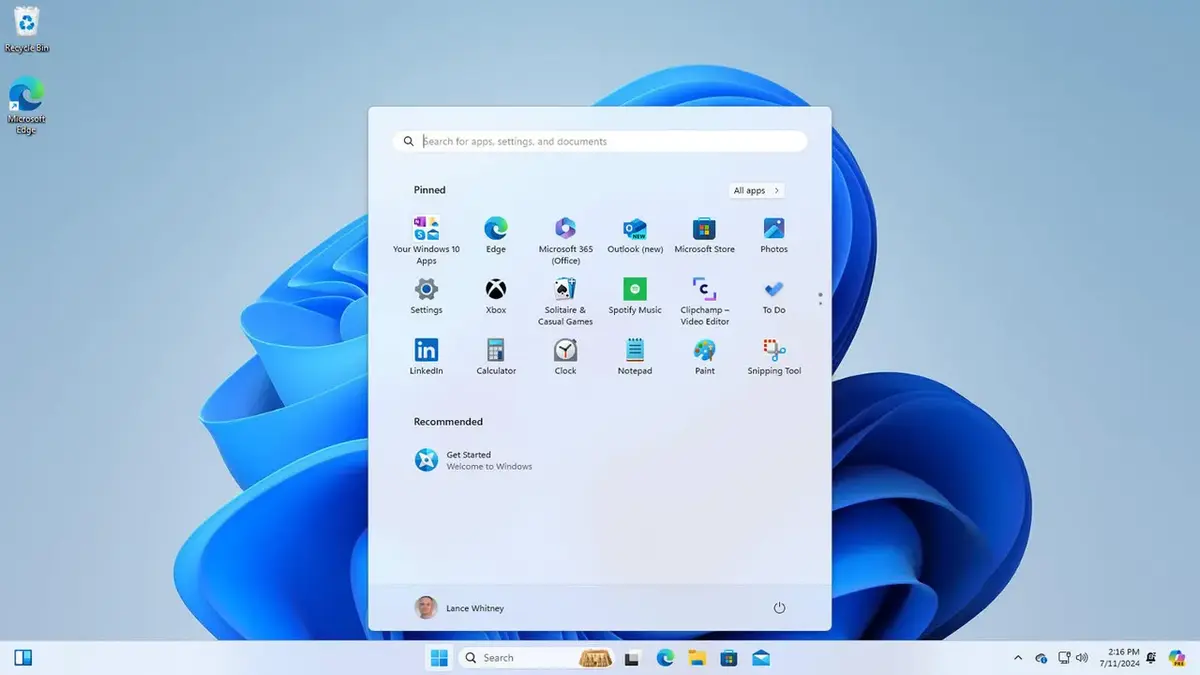









Leave a comment