WhatsApp already offers end-to-end encryption, which keeps your messages private.
That means no one — not hackers, not Meta, and not even law enforcement — can read your messages except you and the people you talk to.
But for better security, you can take a few more steps to protect your chats.
Stop Others from Exporting Your Chats
WhatsApp allows users to export chat conversations, which can include text and media.
This means the people you’re chatting with could save your private conversations elsewhere. But WhatsApp has added a new privacy feature to block this.
To stop others from exporting chats:
- Tap the chat header to open chat info.
- Go to Advanced chat privacy.
- Turn on the block export option.
Note: This feature is new, so it might not appear for everyone yet.
Lock and Hide Specific Chats
Even with encryption, your messages are vulnerable if someone gets into your phone. WhatsApp now lets you lock and hide certain chats to add an extra layer of protection.
To use chat lock:
- Open the chat you want to protect.
- Tap the contact name at the top.
- Select Keep this chat locked and hidden.
This feature keeps sensitive conversations private, even if someone is scrolling through your WhatsApp app.
By using these tools — blocking chat exports and locking individual chats — you can make WhatsApp even more secure.


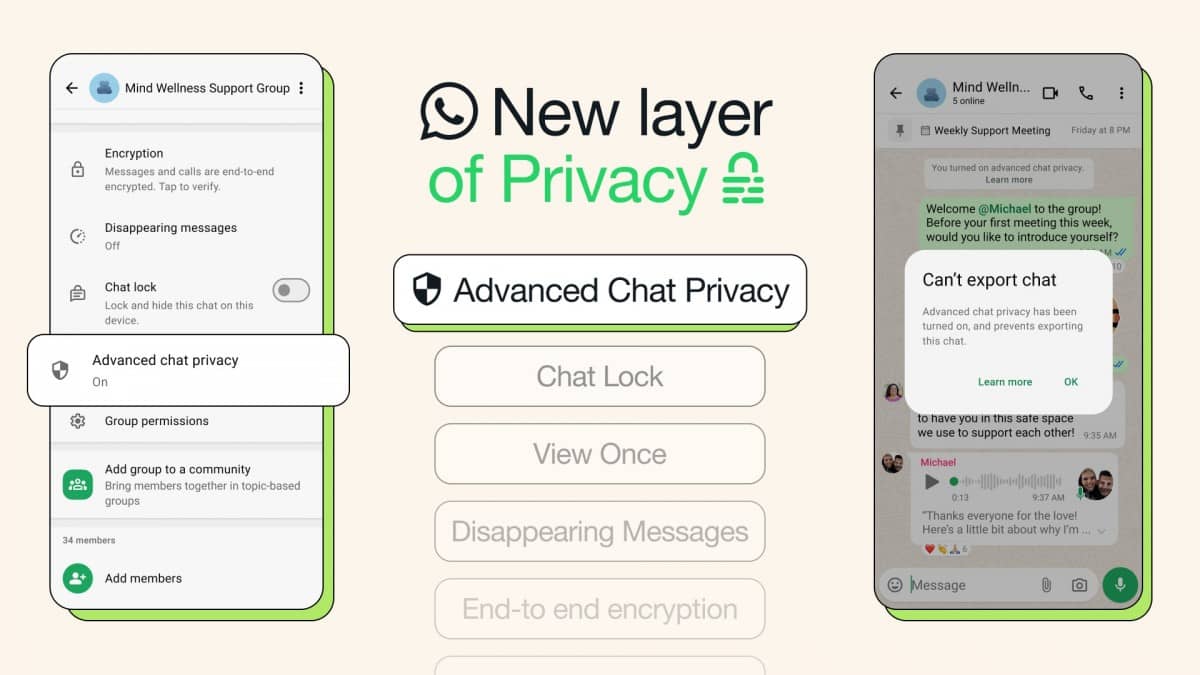




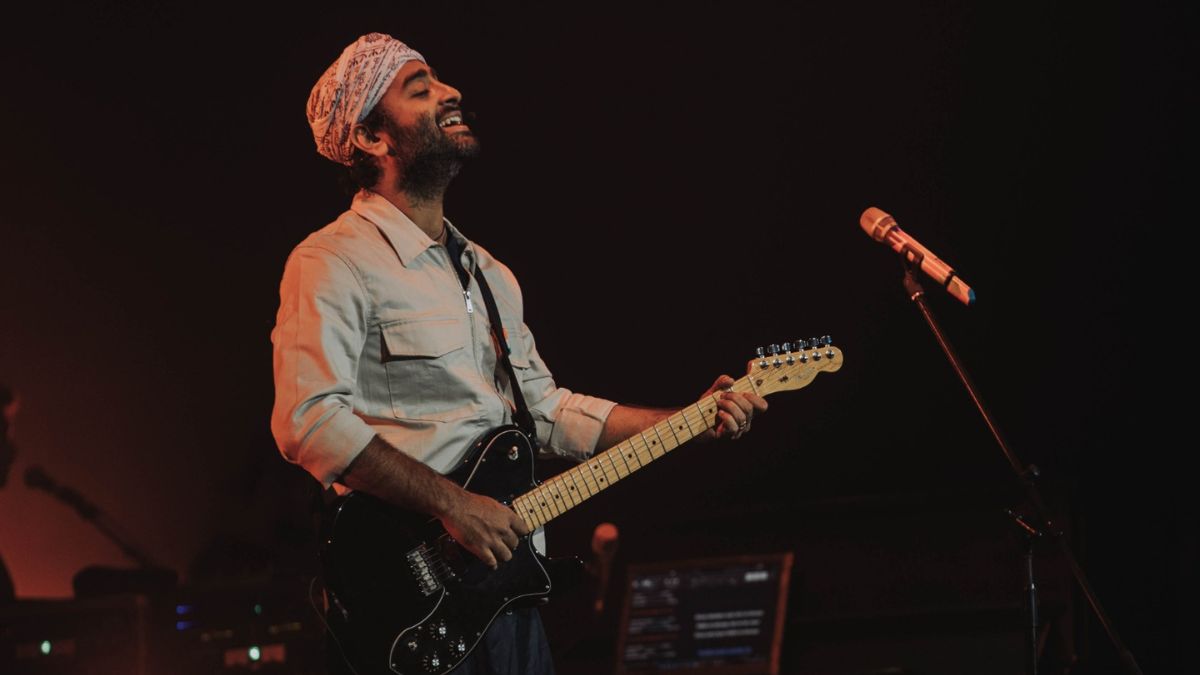

Leave a comment