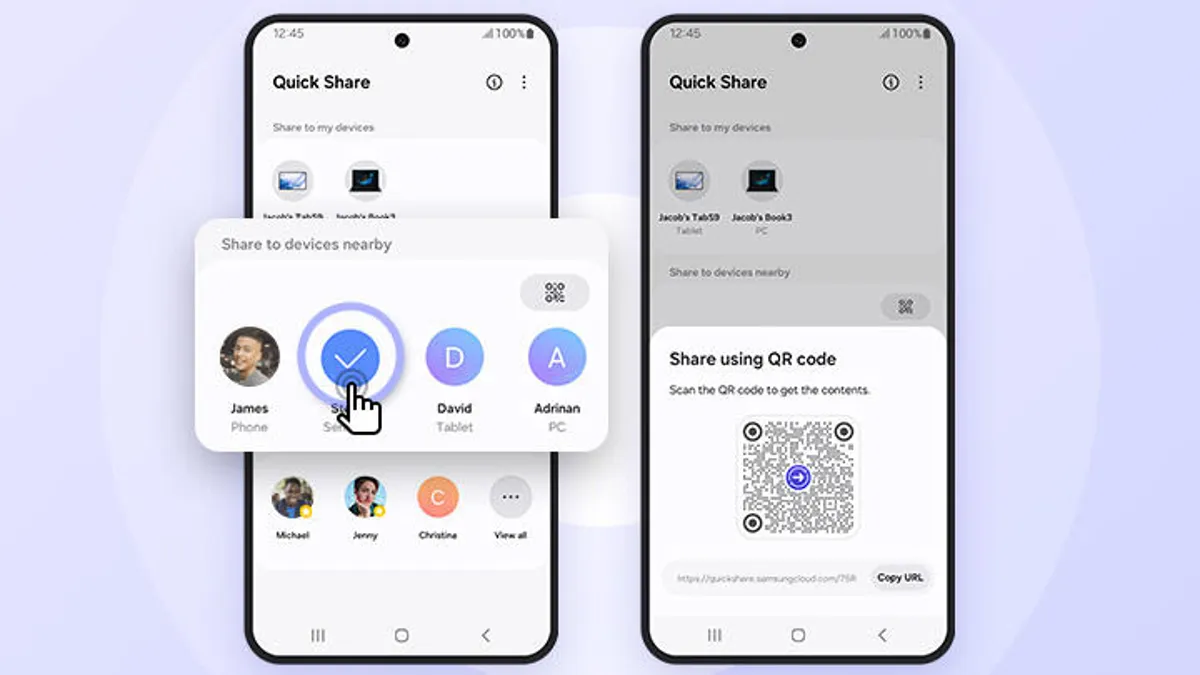Google has begun widely rolling out QR code-based sharing in its Quick Share feature for Android devices.
Announced in December, the update simplifies file transfers by allowing users to share files via a scannable QR code.
How It Works
To use this feature, tap the Quick Share target in the system sharing menu. In the fullscreen UI, you’ll see a new option labeled “Use QR code”. Selecting it generates a Quick Share-branded QR code, which displays details about the files being shared.
The recipient can scan the QR code with their Android device, leading them to a quickshare.google link that initiates the transfer. Multiple devices can scan the same QR code, making it a versatile sharing option.
Benefits of QR Code Sharing
This new feature eliminates the need to:
- Add contacts
- Verify devices
- Change sharing settings
It’s a seamless way to share files with nearby Android users without additional setup.
Availability
The QR code sharing feature is rolling out with Google Play services version 24.49.33. If you haven’t received it yet, ensure your device is updated to the latest version of Play services to access this functionality.
Google’s addition of QR code sharing to Quick Share enhances its usability, offering Android users a fast and hassle-free way to transfer files.