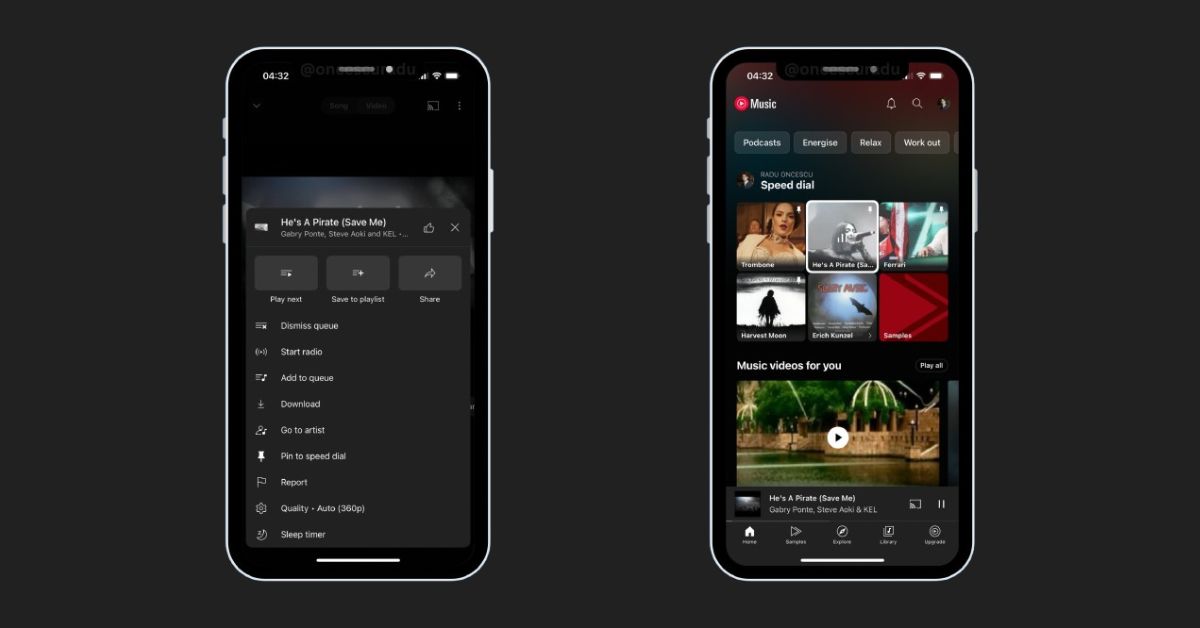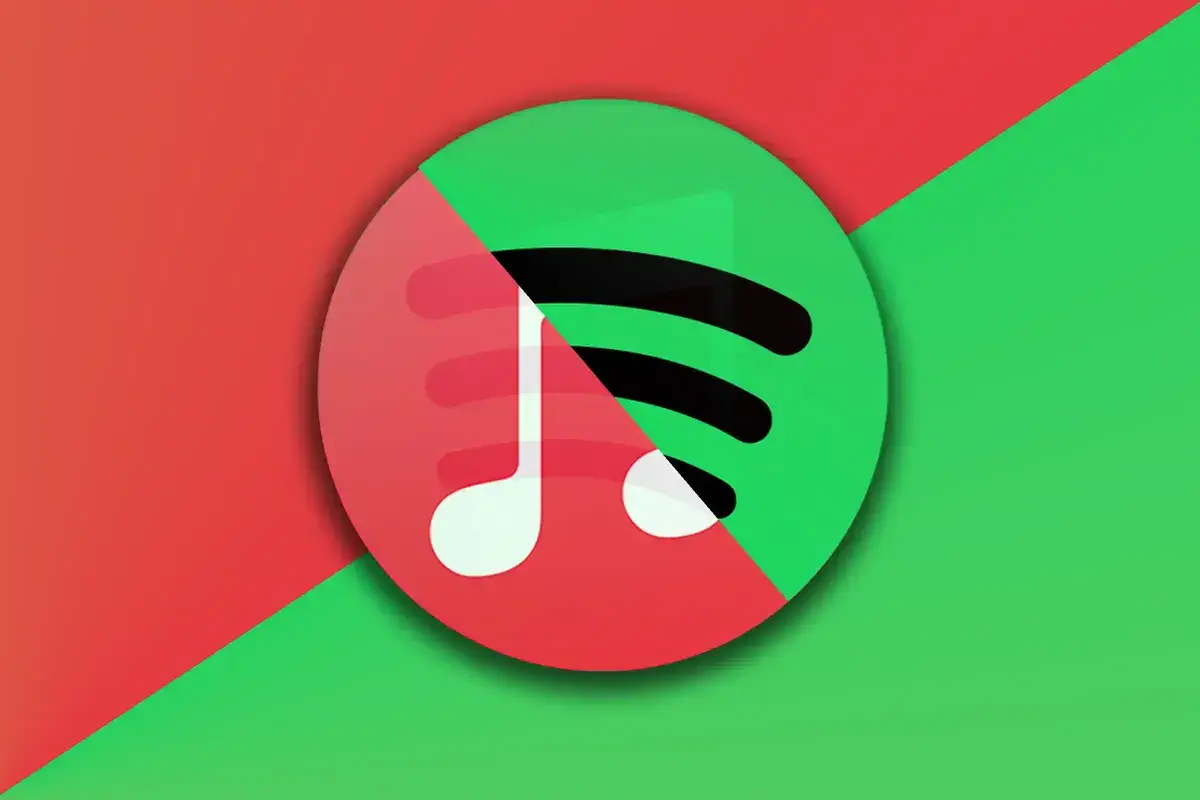YouTube Music has introduced a new “Pin to Speed dial” feature, allowing users to customize their 3×3 grid for faster access to favorite songs, albums, and playlists.
How It Works
- Open the overflow menu (three dots) for a song, music video, album, or playlist.
- Select “Pin to Speed dial” to add it to the grid with a pin icon in the top-right corner.
- You can also long-press or use the option from the Now Playing screen.
- To remove an item, select “Unpin from Speed dial” from the same menu.
Key Highlights
- Quick Access: Pin your Liked Music playlist or favorite tracks for easy access.
- Syncing: Pins sync across Android and iOS devices.
- Availability: Rolling out with YouTube Music versions 7.29 (Android) and 7.31 (iOS).
- Limitations: Not yet available on Android tablets or the web.
This update brings a much-requested feature, giving users more control over their YouTube Music home screen.