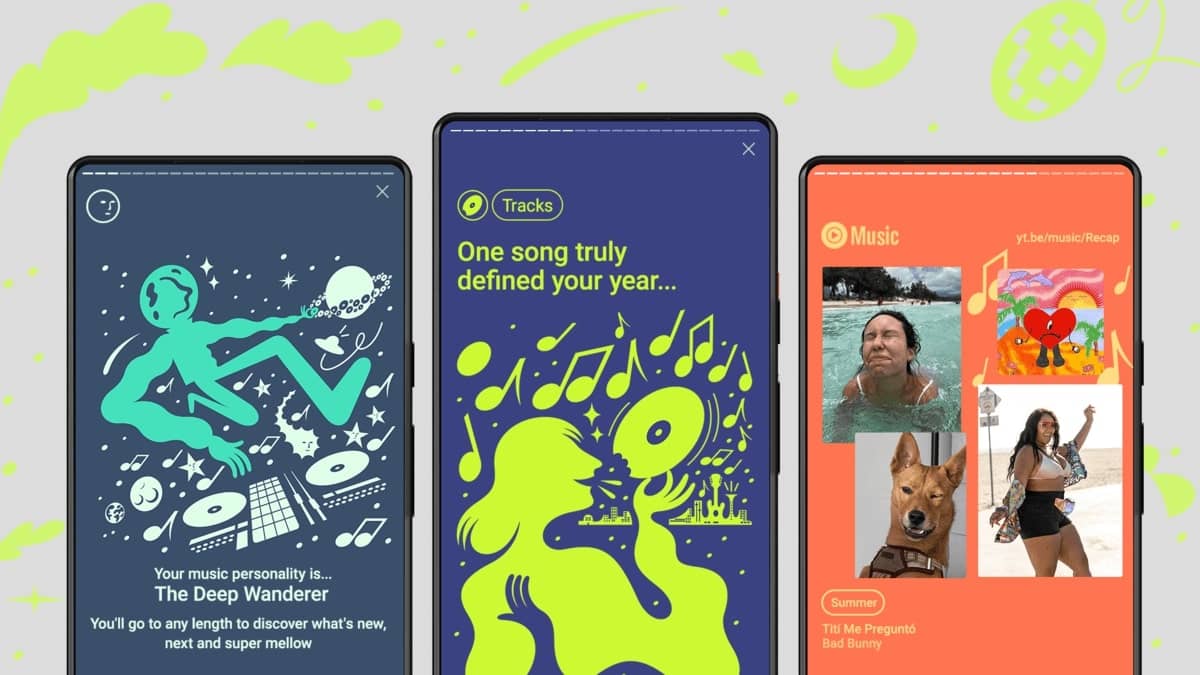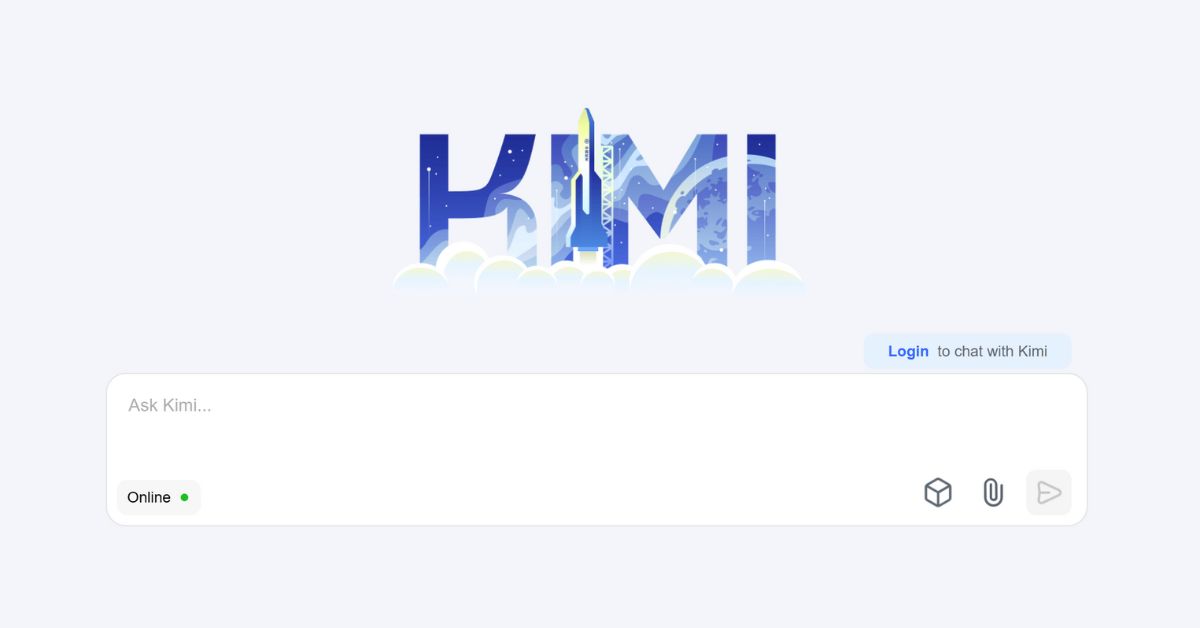As the year wraps up, YouTube has introduced its much-anticipated 2024 Gaming and Music Recap.
This feature lets users discover their top moments in music and gaming, similar to Spotify Wrapped.
Here’s how you can access your personalized roundup.
Finding Your 2024 YouTube Music Recap
YouTube Music Recap reveals your most-played tracks, top artists, and other listening habits. To access it:
- Open the YouTube App: Launch the app on your mobile device.
- Tap the Compass Icon: Located at the top of the screen.
- Select “Music”: In the left-hand column, click the “Music” option.
- Click “Get Your Recap”: This will lead you to your personalized music stats.
Your recap highlights include:
- Top Artists & Songs: Your most-streamed artists and tracks.
- Listening Minutes: Total time spent on music.
- Music Taste Vibe: Unique categories like “electronic,” “brat,” or “high key.”
Finding Your 2024 YouTube Gaming Recap
For gamers, YouTube offers insights into your top gaming moments of the year. Here’s how to access it:
- Open the YouTube App: On your phone or tablet.
- Tap the Compass Icon: Found at the top of your screen.
- Choose “Gaming”: From the left-hand menu, select the “Gaming” tab.
- Click “Get Your Recap”: Your gaming activity summary will appear.
Highlights include:
- Top Games: The most-watched games on your account.
- Total Watch Time: Hours spent watching gaming content.
- Favourite Creators: Your most-watched gaming channels.
Why It Matters
Yearly recaps like this offer a nostalgic look at how you spent your time online, whether it’s jamming to tunes or exploring virtual worlds.
YouTube’s 2024 Gaming and Music Recap makes it easy to relive your top moments and share them with friends.
Explore your stats now and see how you rank among music and gaming fans!