Setting up a new iPad can be exciting, but to get the most out of it, there are a few essential steps you should follow. Here’s a quick guide to help you get started:
Restore or Sync Data
Use the Quick Start feature to transfer data from your old device or restore from an iCloud backup. You can also sync via a wired connection.
Check for Software Updates
Ensure your iPad is running the latest iPadOS version by heading to Settings > General > Software Update.
Pair Your Apple Pencil and Peripherals
Set up your Apple Pencil and any other accessories like the Magic Keyboard or AirPods.
Set Up Touch ID or Face ID
Enable biometric authentication for easier access and added security under Settings > Touch ID & Passcode or Face ID & Passcode.
Customize the Wallpaper
Personalize your iPad by choosing a new wallpaper through Settings > Wallpaper.
Set Up the Home Screen
Organize your apps and even hide unnecessary ones for a cleaner layout.
Customize the Control Center
Adjust the Control Center by adding, removing, or rearranging controls to suit your needs.
Change the Display Resolution
On compatible models, adjust the display resolution under Settings > Display & Brightness > Display Zoom for a more spacious view.
Set Up Safari Profiles
Create profiles for different browsing contexts (work, personal, etc.) in Safari for better organization.
Enable the 80% Charging Limit
Enable the 80% charging limit to extend your battery’s lifespan by going to Settings > Battery > Battery Health.









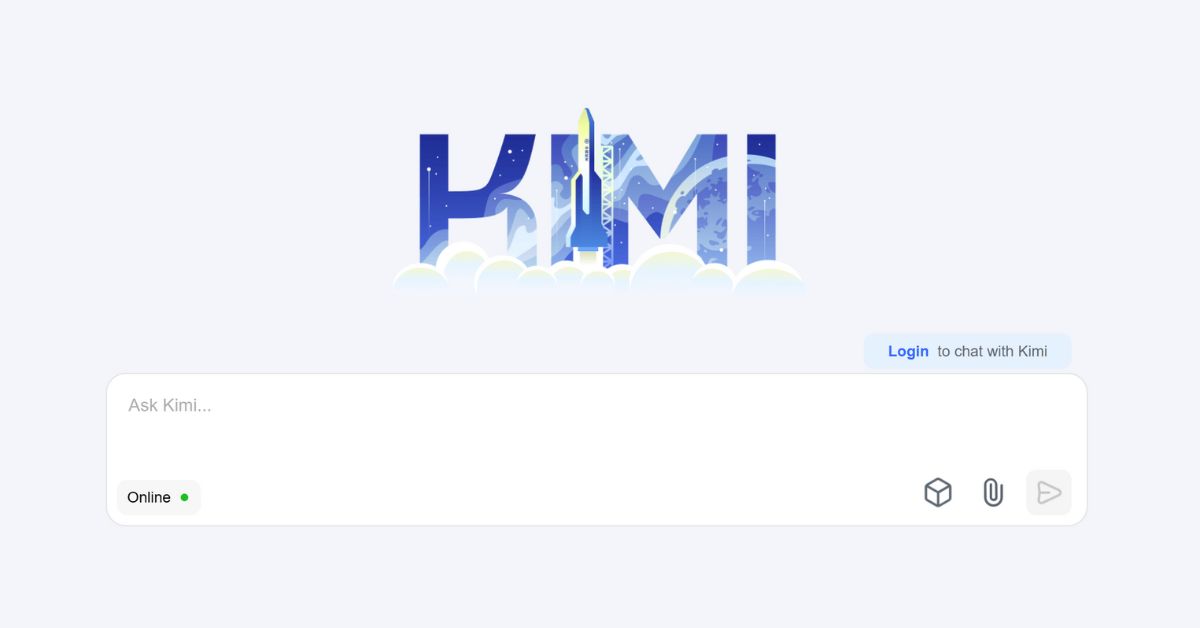


Leave a comment