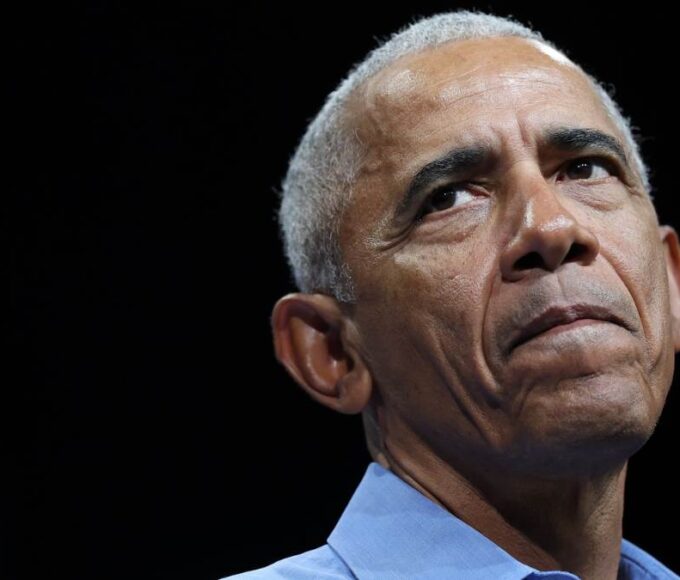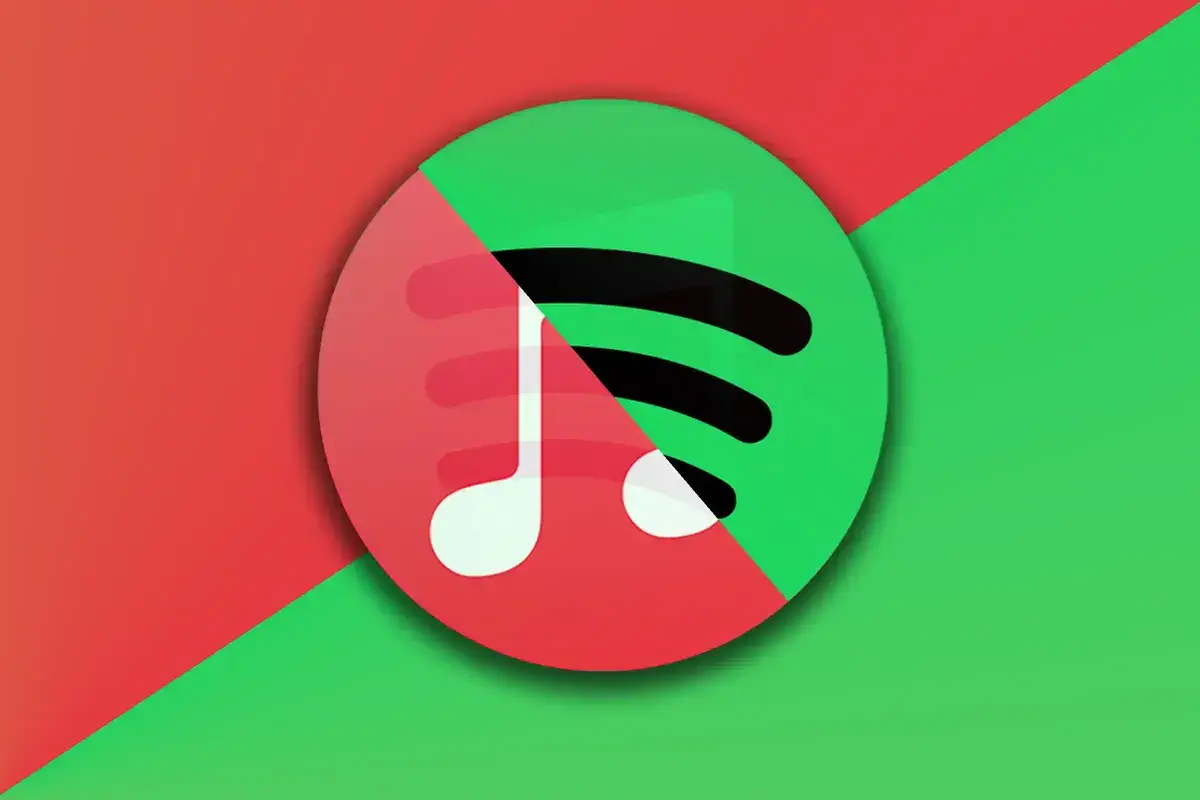YouTube Music has introduced a new timestamp sharing feature on Android, iOS, and the web.
Now, users can share a specific point in a song or podcast, making it easier to highlight a particular moment.
The feature works by adding a small “Start at x:xx” toggle in the top-right corner of the app’s Share sheet.
When you tap the Share button, it captures the time where you are in the audio and adds it to the URL as “t=XX [seconds].”
For example:
- Original URL: https://music.youtube.com/watch?v=15m_iQaKHVg&si=ZmtTNEBEBAuZhLCF
- With timestamp: https://music.youtube.com/watch?v=15m_iQaKHVg&t=82&si=2AW4dbpDL9uwKk6t
This feature is especially useful for sharing podcasts or specific parts of songs, such as a notable lyric or section of a concert.
It brings more consistency across YouTube’s platforms, allowing users to share timestamps seamlessly.
Timestamp sharing is now widely available after a server-side update. However, YouTube Music for Android still has not fully adopted the updated share sheet design, which remains a floating, non-edge-to-edge style.
This update makes it easier to share audio moments on YouTube Music, adding another layer of functionality for both casual listeners and podcasters.