Spotify has started rolling out many new features to improve the app for users, especially those with Premium accounts.
One big change is the updated Queue design, which is now easier to use. It includes quick access to Shuffle, Smart Shuffle, Repeat, and Sleep Timer.
After your songs finish, you will also see recommended tracks from Spotify. You can now turn off Autoplay and Smart Shuffle directly in the Settings menu.
Spotify also added a new Hide button that works across all your devices. If you hide a song from one playlist, it stays hidden everywhere. Another new option, called Snooze, lets you stop a song from showing up in your recommendations for 30 days.
At the top of every playlist, you will now find Add, Sort, and Edit options more easily. In select countries like the US, UK, Canada, Australia, and others, you can now turn Liked Songs into a playlist by filtering by genre and tapping “Turn into a playlist”.
A new “+” button has been added to the bottom-right of the app. With it, you can quickly create a playlist, join a Blend, or collaborate with friends.
Premium users in supported regions can also use Jam to listen to music in real-time with friends and try out AI Playlist, which helps turn your ideas into playlists.
Lastly, the “Your Library” tab is now easier to find — it’s the third icon at the bottom of the app.









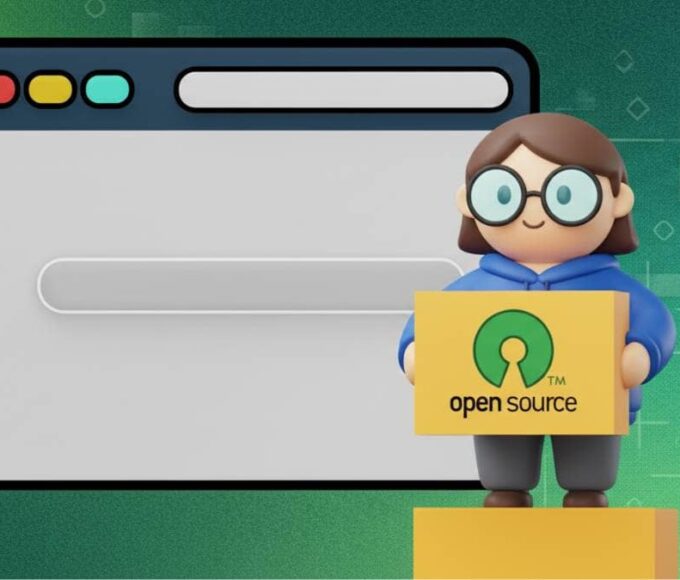


Leave a comment