Spotify has quietly added a new feature that lets users turn off Smart Shuffle more easily. Smart Shuffle is a feature that mixes songs with recommended tracks.
Many users found it confusing or annoying because it was hard to tell when it was active.
Now, when you tap the shuffle icon, you can switch between normal shuffle, Smart Shuffle, and no shuffle at all.
This makes it easier for users to control how they listen to music. The update is now live for many users on both Android and iOS.
Spotify has not made a big announcement about the change, but users have noticed it and shared their reactions online.
Many are happy with the change, saying it gives them more control and makes the app simpler to use.
This move shows Spotify is listening to feedback and improving the user experience.









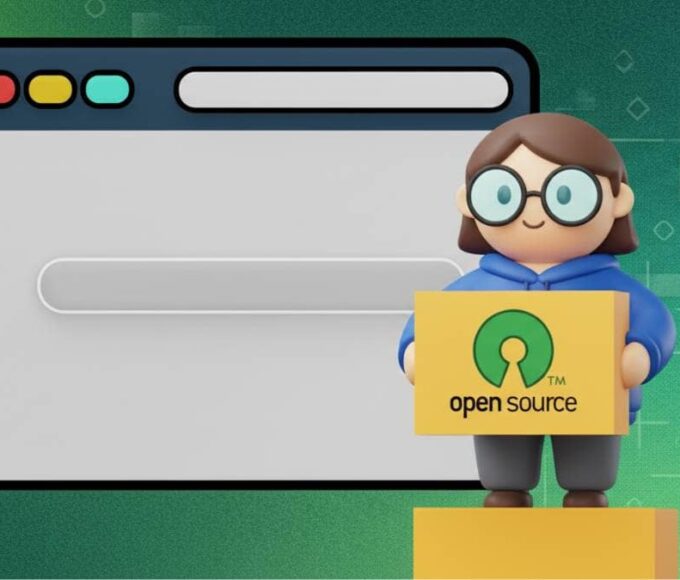


Leave a comment