Microsoft is rolling out one of the biggest updates ever for its classic Notepad app, transforming it from a simple text editor into a more versatile writing tool.
Now available for Windows 11 Canary and Dev Channel users, the updated Notepad introduces text formatting features like bold, italic, hyperlinks, lists, and even Markdown support.
The revamped interface includes a formatting toolbar at the top, allowing users to style text without needing external tools. In addition, users can toggle between Markdown code view and formatted output, offering flexibility for both casual writers and developers.
According to Microsoft’s Dave Grochocki, users can continue working in plain text mode if they prefer, and all formatting can be removed easily from the toolbar or edit menu. For those who don’t want these new options, formatting features can be completely disabled in the app’s settings.
This update follows a recent addition of a Write AI feature, which can generate text based on user prompts — making Notepad feel more like a lightweight version of Microsoft Word.
These rapid changes come in the wake of Microsoft retiring WordPad, shifting more functionality into Notepad.
In summary:
- New formatting tools: Bold, italic, hyperlinks, lists, headings
- Markdown input and viewing supported
- Easily clear or disable formatting
- AI-powered writing assistant now built in
With these changes, Notepad is evolving fast, no longer just a log file reader, but now a full-featured writing tool for modern Windows users.








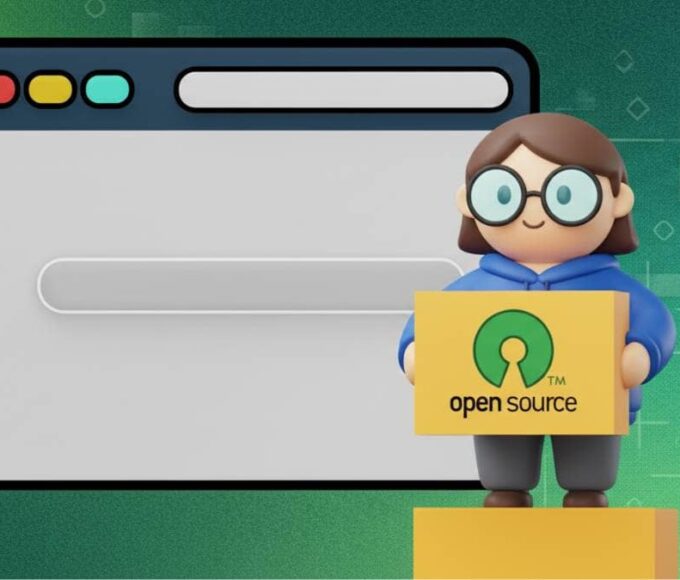



Leave a comment