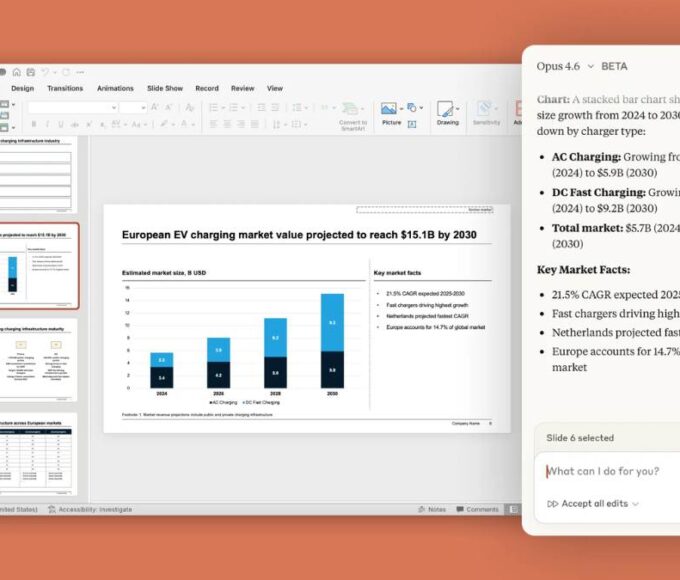Spotify Wrapped is almost here, and while you’re eagerly waiting for your yearly stats, there’s something you can do to make your favorite tracks sound even better. Spotify offers advanced audio settings that let you customize your listening experience.
You can adjust the base volume to suit your environment, selecting from Quiet, Normal, or Loud, depending on whether you’re in a quiet space or hitting the gym. These adjustments help tailor the audio for maximum comfort and clarity, making each song feel just right.
In addition to volume control, Spotify also lets you fine-tune the sound with an equalizer. Whether you want to boost the bass for a richer sound or enhance the treble for brighter tones, you can adjust these to fit your musical taste.
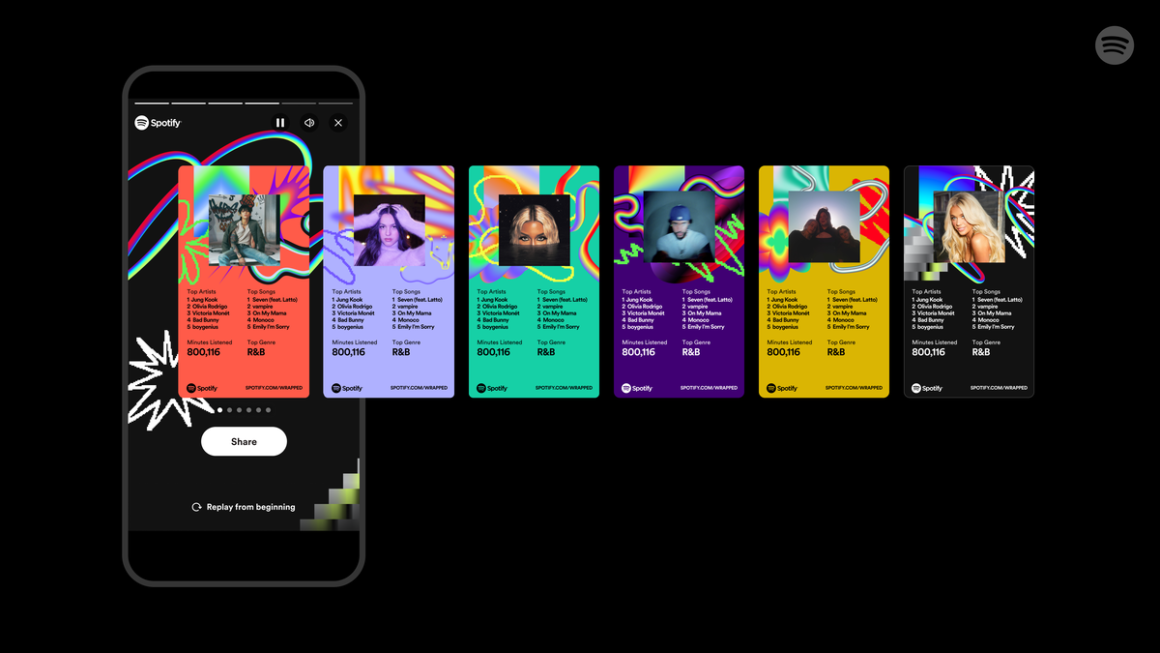
The app even offers genre-based presets, which automatically adjust the settings based on your music choice.
For those looking to improve audio quality, Spotify lets you tweak the streaming quality to suit your needs.
You can choose between Low, Normal, High, or Very High (for premium users). Lowering the quality can help save mobile data, while increasing it can provide a clearer listening experience when you have a strong connection.
These settings can be easily accessed through Spotify’s app on mobile, desktop, and other devices. So, while you’re preparing for your Spotify Wrapped, take the time to adjust these settings and make your music sound even better.