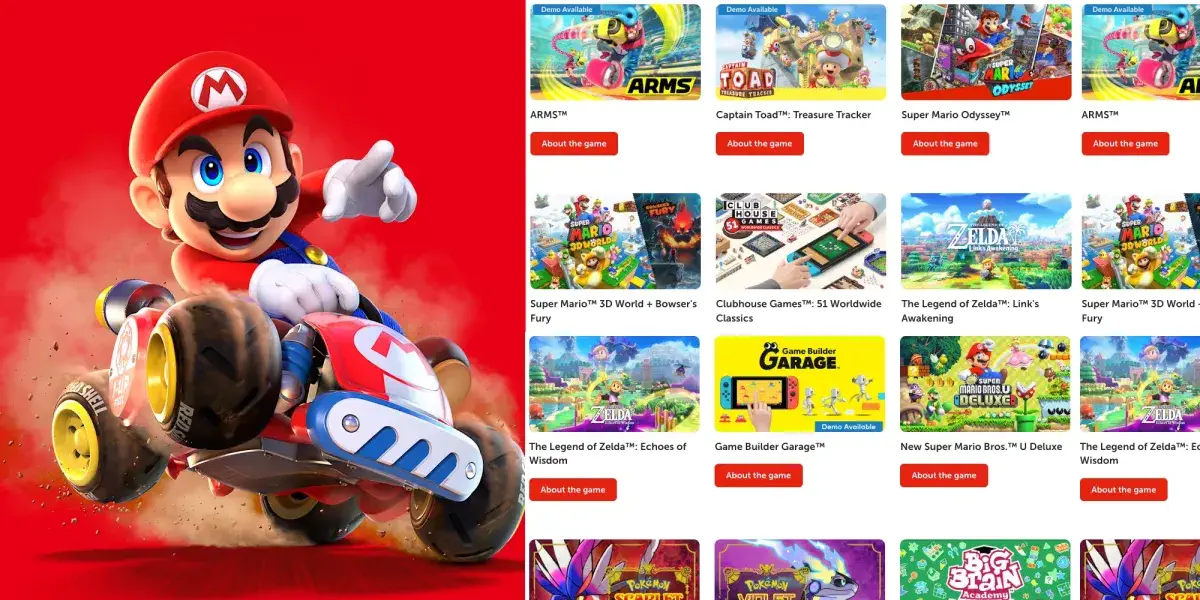Loupedeck, the maker of customizable control consoles, has just announced a new plugin that brings powerful Discord integration to both Mac and Windows users. The new Discord plugin makes it easier than ever to control all of your Discord text and voice channels directly from a Loupedeck device.
With just a tap, Loupedeck owners can now join any Discord server and channel, all consolidated onto their console’s touch controls. The plugin automatically pulls in your full Discord channel list, allowing you to simply drag and drop channels onto the Loupedeck for quick access.
But the integration goes beyond just joining channels. The new plugin provides granular controls like adjusting individual user volumes in voice chats using the Loupedeck’s dials. Visual cues show if a user is muted or how many participants are in each voice channel.
Other handy features include push-to-mute, push-to-talk, setting audio devices, and toggling between voice input modes – all easily accessed from the Loupedeck’s streamlined controls.
For gamers and streamers, the new plugin makes it easy to control Discord alongside other apps, without having to tab back and forth. The tight integration blends Discord controls seamlessly into the Loupedeck experience.
The Discord plugin is available now as a free download from the Loupedeck Marketplace for the Loupedeck Live, Live S, and CT models. It joins other streaming tool integrations like Streamlabs, OBS Studio, Twitch, vMix and more.
With this new control capability, Loupedeck is cementing its devices as essential unified control surfaces for content creators. Discord’s rich communication layers can now be controlled alongside video editing, photo editing, gaming and other creative apps already supported by Loupedeck’s plugin.