Many GTA 5 Online players are facing issues today, with errors such as “Rockstar Games online services are unavailable right now” and “files required to play GTA Online could not be downloaded.”
However, as of 5:30 AM PT on December 27, 2024, the servers are reported to be functioning properly.
Rockstar Games has not announced any scheduled maintenance for today, so any temporary issues could have been fixed without official notice.
If you’re still having trouble accessing GTA 5 Online, here are some troubleshooting steps to try:
Possible Fixes for GTA 5 Online Connectivity Issues:
Check Your Internet Connection
Ensure your internet connection is stable. If you’re using a router or firewall, try changing your NAT type and ensure the following ports are open:
- Port 61458 (UDP)
- Port 6672 (UDP)
- Port 61456 (UDP)
- Port 61455 (UDP)
- Port 61457 (UDP)
Change DNS Settings
To adjust your DNS settings, follow these steps:
- Open your router/firewall settings.
- Go to Advanced Network Settings > Change Adapter.
- Right-click on your internet connection (Wi-Fi or Ethernet) and select Properties.
- Enable IPv4/TCP if it’s off.
- Choose “Use the following DNS” and enter:
- Preferred DNS: 8.8.8.8
- Alternate DNS: 8.8.4.4
You can also try the Google DNS for IPv6:
- Preferred DNS: 2001:4860:4860:8888
- Alternate DNS: 2001:4860:4860:8844
Validate and confirm the changes.
Restart Your Router
Turn off your router for 10 minutes, then turn it back on to resolve any connectivity issues.
If you’re still experiencing issues after trying these steps, you can check the official Rockstar Support page for the latest updates on server status.









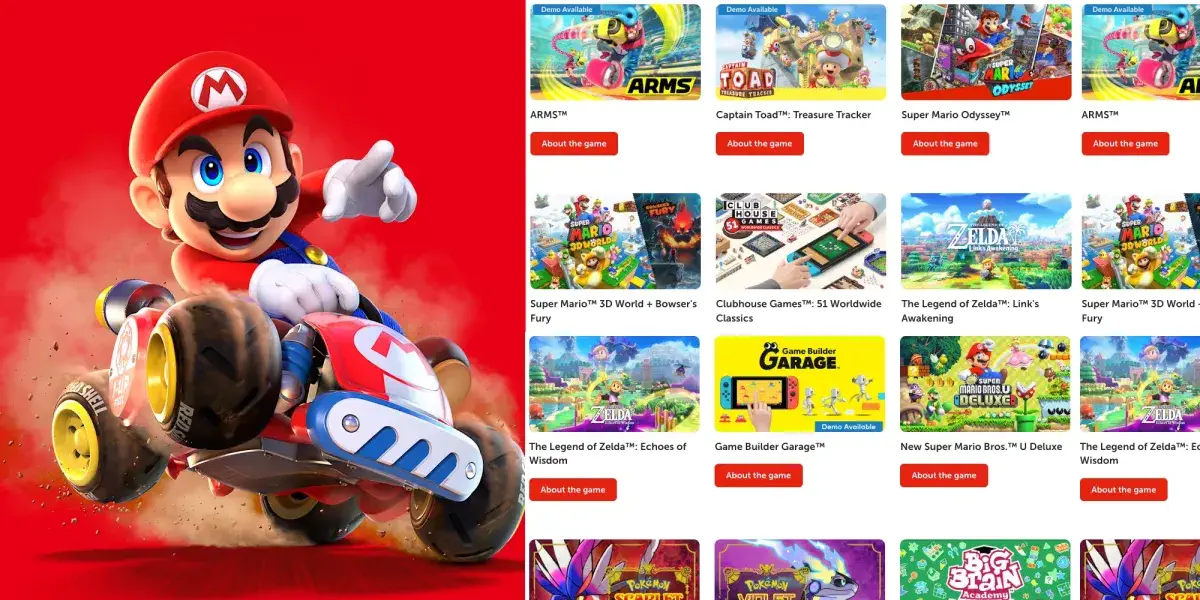


Leave a comment