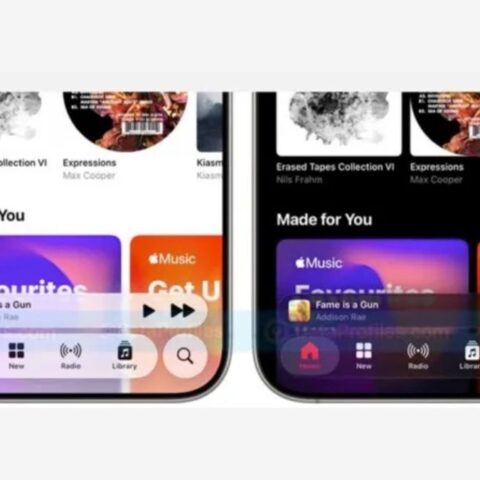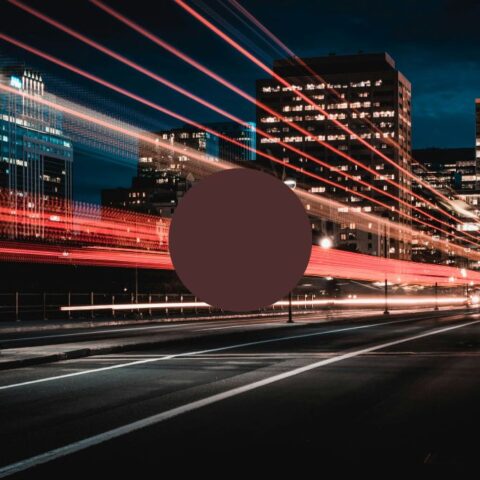iOS 18.2 is set to roll out before the holidays, bringing exciting new features to enhance your iPhone experience.
Available now as a public beta, we’ve highlighted the top updates you can look forward to.
1. Change Your Default Apps
For the first time, iOS 18.2 allows you to switch away from Apple’s default apps for key functions like calling, messaging, and passwords. Now, you can replace apps such as Safari, Mail, and Wallet with your preferred alternatives.
To customize these settings:
- Open Settings and scroll to Apps.
- Select Default Apps and choose your preferred apps for email, messaging, browsing, and more.
2. Share an AirTag’s Location
Misplaced your luggage? iOS 18.2 lets you share your AirTag’s location with a “trusted person” or airline. Through the Find My app, you can generate a link showing your AirTag’s location. You can track how many people access the link and revoke access anytime. The link expires once the AirTag is found or after a week.
3. Add a Volume Slider to Your Lock Screen
Finally, iOS 18.2 reintroduces the volume slider to the Lock Screen, a feature previously removed in iOS 16. Now, you can adjust the volume without unlocking your phone or using the volume buttons.
To enable this feature:
- Open Settings, then go to Accessibility.
- Select Audio and Visual, and toggle on Always Show Volume Control.
4. Organize Your Email with Categories
The Mail app gets a major overhaul in iOS 18.2. A new Categories view sorts your emails into four types: Primary, Transactions, Updates, and Promotions. This system helps keep your inbox organized, automatically grouping emails by importance and type. You can always switch back to the traditional List View if you prefer.
5. Set a Volume Limit for Your iPhone
To help prevent accidental volume increases, iOS 18.2 introduces a Volume Limit feature. This allows you to set a cap on your iPhone’s speaker volume, with a range between 20% and 90% of the maximum. This won’t affect phone calls or alarms but will apply to music and other media.
To set a volume limit:
- Go to Settings > Sounds & Haptics.
- Scroll down to Volume Limit, toggle it on, and select your preferred maximum volume.
These new iOS 18.2 features are designed to improve customization, convenience, and usability on your iPhone, making it an update worth looking forward to this holiday season.