Apple TV 4K continues to improve with regular updates. It shines when paired with other Apple devices. Here are four features that enhance your experience.
1. Hands-Free Playback with HomePod
Pair your Apple TV 4K with HomePod to control playback using Siri. No need to touch the Siri Remote—just ask Siri to play, pause, or skip forward/back.
2. Remote App on iPhone, iPad, and Apple Watch
Use the Remote app on your iPhone, iPad, or Apple Watch to control your Apple TV 4K. It mirrors the Siri Remote’s functions and shows playback info on your iPhone’s Lock Screen.
3. InSight on iPhone
InSight, available with iOS 18 and tvOS 18, gives you real-time info about actors and music playing. Use it on your iPhone via the Remote app for a less distracting experience.
4. HomePod Audio Experience
Set your HomePod as the default audio output for Apple TV 4K to get Dolby Atmos and the Enhance Dialogue feature in tvOS 18.2. This improves speech clarity over background noise.
Apple TV 4K is great on its own, but when paired with other Apple devices, it becomes even better. Try these features to enhance your viewing experience.








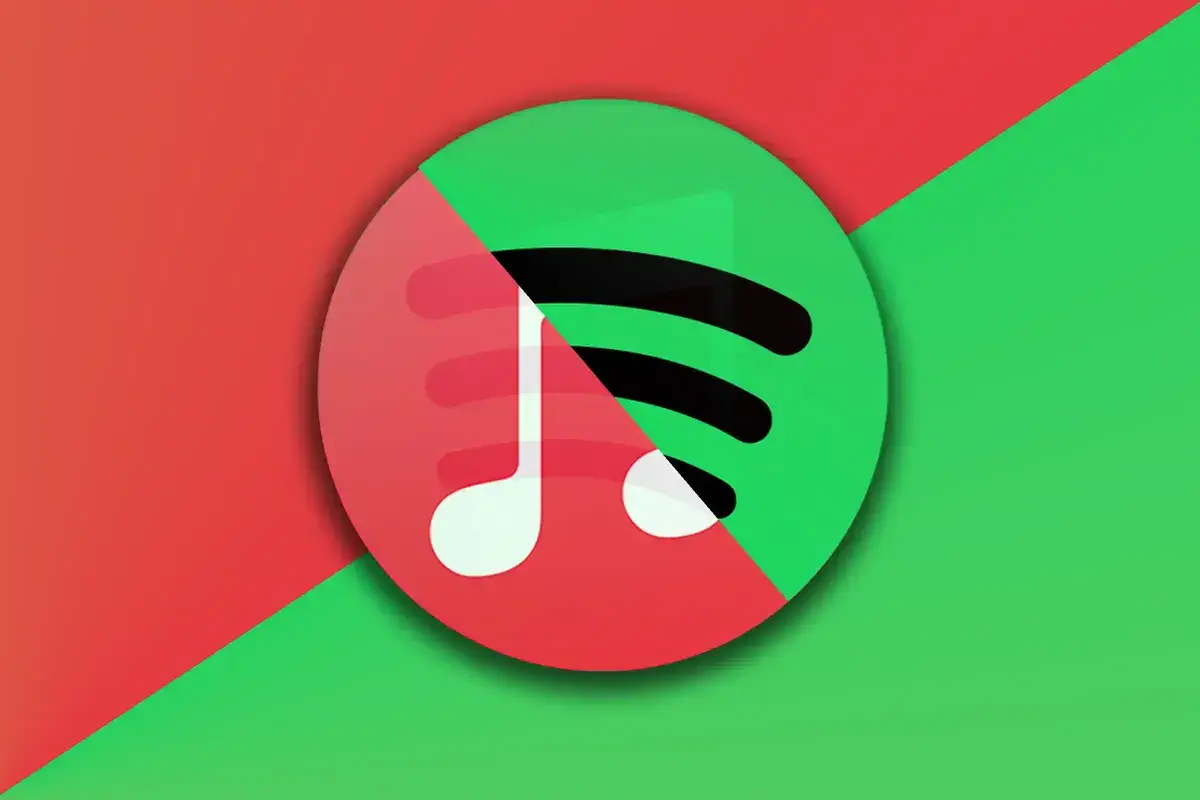


Leave a comment