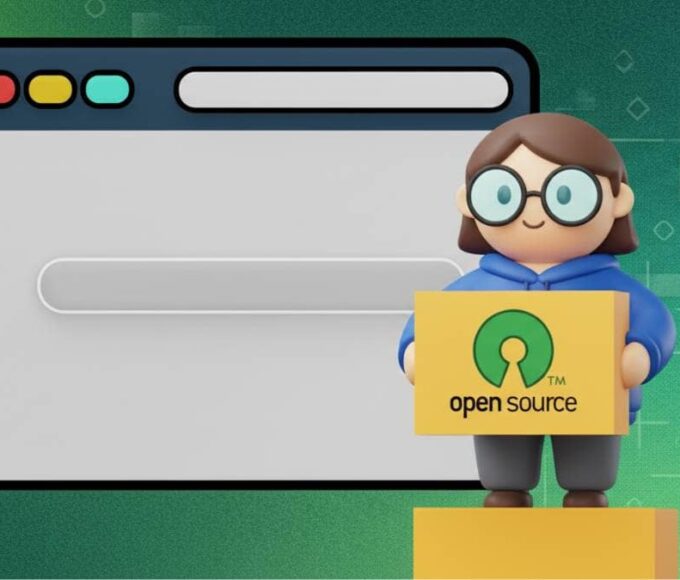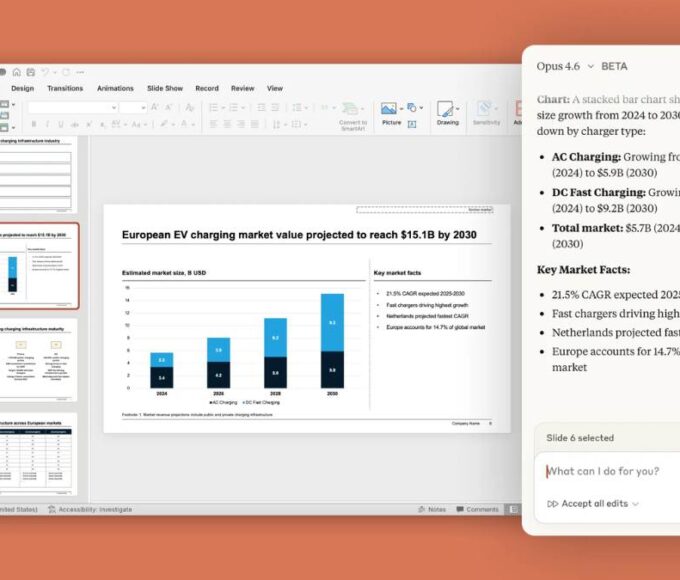Xiaomi has added a fresh lock screen design in the latest HyperOS 2.1 beta update.
The new “Classic Scenery” template combines modern aesthetics with functionality, making it perfect for users who value clean visuals and practical features.
Key Features of “Classic Scenery”
The standout feature of the Classic Scenery lock screen is its sleek layout. The clock now appears on the left side of the screen with a sharp, modern font. This gives the design a more refined look.
In the center, there’s a beautiful illustration of sunrise and sunset, paired with their respective times. This subtle design adds elegance while providing useful information at a glance.
A Balance of Style and Functionality
Xiaomi continues to focus on personalization and user experience with HyperOS 2. The Classic Scenery template offers:
- A clean, uncluttered layout.
- Modern visuals with practical details like time and weather.
- A user-friendly design that enhances customization options.
Enhancing the HyperOS Experience
This update highlights Xiaomi’s commitment to thoughtful design. The Classic Scenery lock screen is both stylish and functional, showing how HyperOS 2.1 evolves to meet user preferences.
For fans of HyperOS, this template is another reason to explore the beta update and enjoy a more personalized experience.
Have you tried the Classic Scenery lock screen? Share your thoughts in the comments!