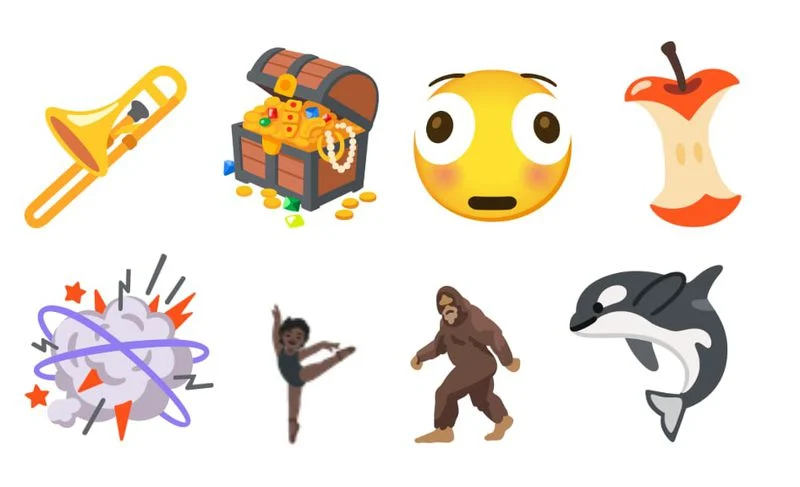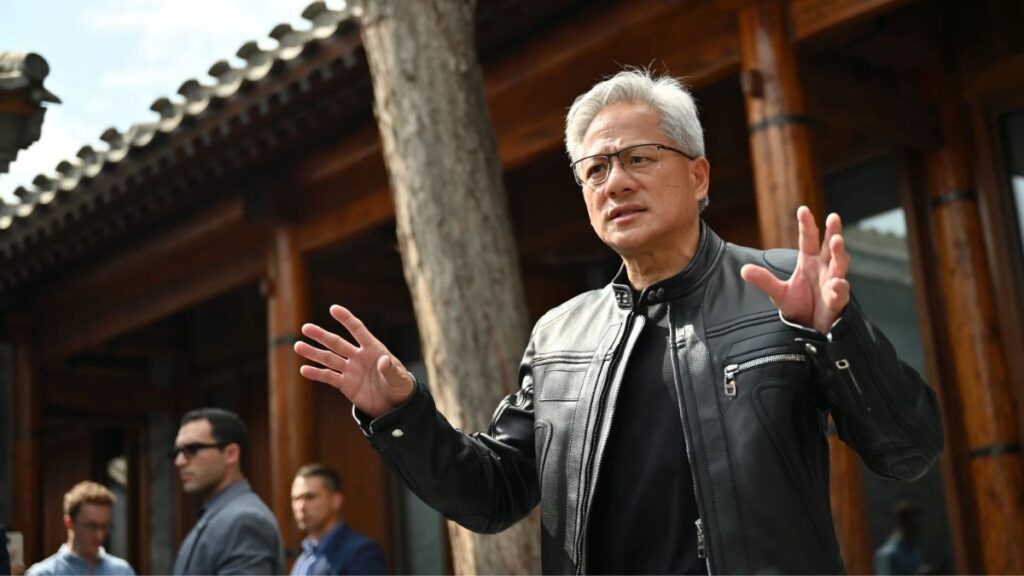Apple Watch Series 9, Series 10, and Ultra 2 come with a Double Tap feature that lets users control watch functions with a simple thumb-and-index-finger gesture.
This feature is designed for one-handed use, like when holding coffee or walking a dog.
What Can Double Tap Do?
Double Tap works by activating the primary action on your screen. For example:
- Answer or end calls.
- Pause and resume timers, music, or podcasts.
- Snooze alarms or dismiss notifications.
- Scroll through the Smart Stack widgets or navigate content in apps like Messages and Weather.
- Take photos with Camera Remote or record voice memos.
Double Tap can also reply to texts with dictation and send messages hands-free.
How to Set Up Double Tap
Enable Double Tap through Settings on your watch or iPhone:
- Go to Settings > Gestures > Double Tap on the watch or Watch app > Gestures > Double Tap on iPhone.
- Toggle it on and follow prompts to turn off overlapping accessibility features.
- Customize options for playback (play/pause or skip) and Smart Stack navigation.
The feature is powered by the S9 chip’s advanced Neural Engine, available only on Series 9, Series 10, and Ultra 2.
For Older Models
For users with older Apple Watch models, AssistiveTouch offers similar, though more limited, functionality. It can be found under Accessibility settings.
Double Tap simplifies Apple Watch controls, making it easier to stay productive, even with just one free hand.