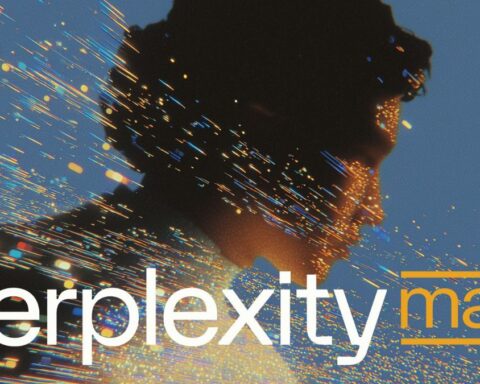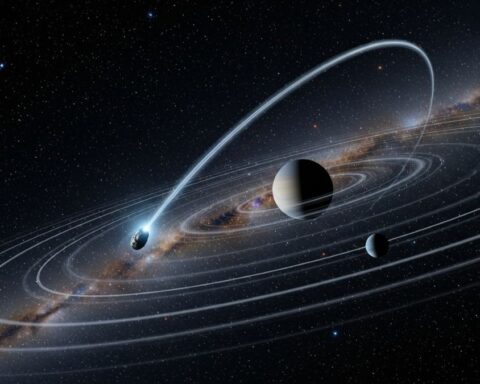Motorola has started rolling out the Android 15 beta to some of its devices, starting with the Edge 50 models.
While the full Android 15 roadmap has not been revealed, more devices will likely be added to the beta program in the coming weeks. If you’re eager to try it out, here’s how you can join:
- Create a Lenovo Forum Account: Go to the Lenovo Forum website and create an account. During the registration process, make sure to check the box that says “Opt-in device for MFN” to ensure your eligibility for the beta.
- Fill Out the Beta Application: After signing up, you’ll need to complete an additional application to officially join the Android 15 beta program.
While the beta can give you an early preview of Android 15, keep in mind that beta builds often come with bugs.
If you prefer stability, it’s better to wait for the stable version, which could be released next year.