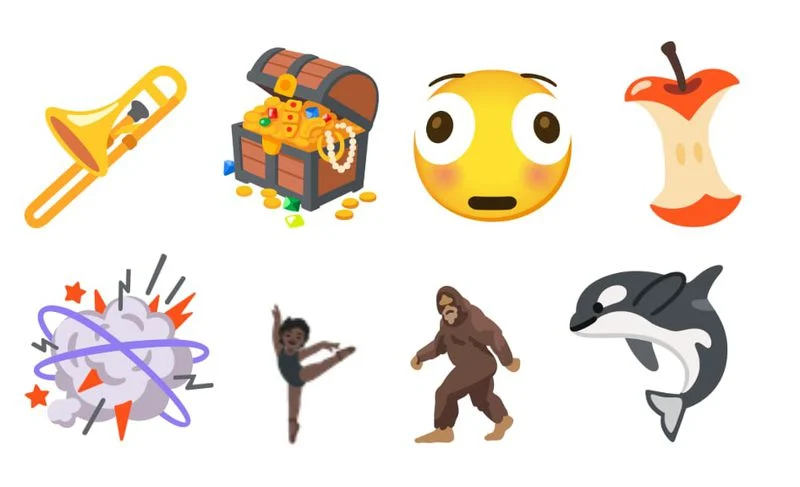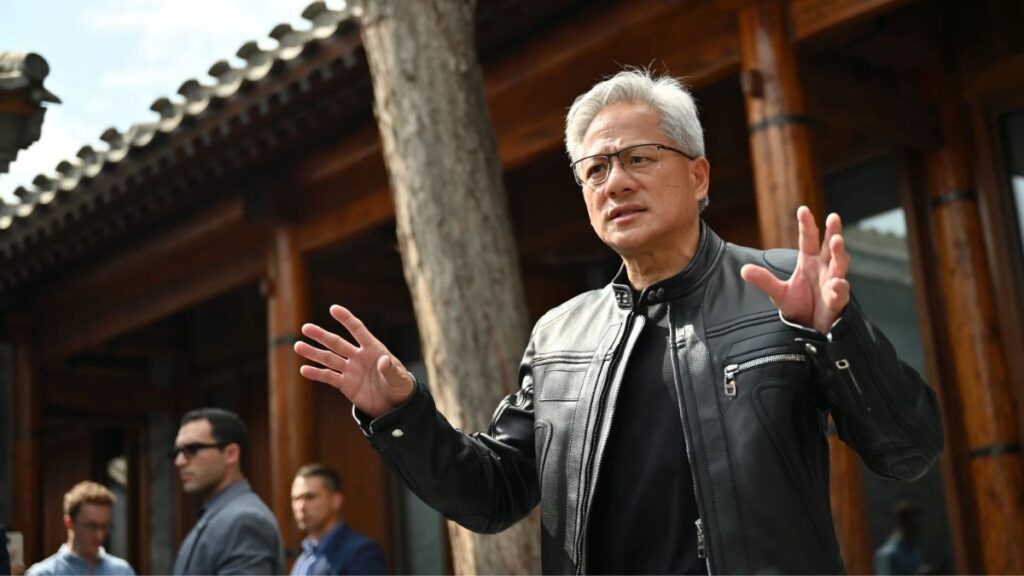With the release of iOS 18, Apple has finally enabled support for Rich Communication Services (RCS) in its Messages app. RCS is a modern messaging protocol that provides features like read receipts, typing indicators, high-quality media sharing, and end-to-end encryption between compatible devices.
Previously, messaging between iPhone and Android users was limited to basic SMS/MMS, resulting in a subpar experience with low-quality media and lack of advanced features. But with RCS support, conversations between Apple and non-Apple devices will now feel more seamless and modern.
Here’s how to turn on RCS in Apple Messages on your iPhone running iOS 18:
- Open the Settings app and tap on “Messages”
- Scroll down and tap on “Send & Receive”
- Under “You can be reached by iMessage at”, make sure your phone number is listed
- Go back to the main Messages settings page
- Tap on “Chat Features”
- Toggle on “Enable Chat Features”
Once enabled, you’ll see a “Delivered” label under messages sent to RCS-enabled Android devices, similar to iMessage. Keep in mind that RCS will not change the color of message bubbles – they will still appear green when messaging non-iOS users.
Some key things to note about RCS in Apple Messages:
- It will not extend iMessage to Android devices – iMessage will remain exclusive to Apple’s ecosystem
- Certain advanced features like editing/unsending messages may not work when communicating with Android via RCS
- End-to-end encryption is not guaranteed between iOS and Android RCS messages
Despite these limitations, enabling RCS in Apple Messages is a big step forward in improving the messaging experience between iPhone and Android users. It brings long-awaited features and helps bridge the gap between the two platforms.
So if you’ve been frustrated with the green bubbles and poor media quality when messaging your Android friends and family, make sure to turn on RCS in iOS 18 to enjoy a more modern and seamless conversation experience.