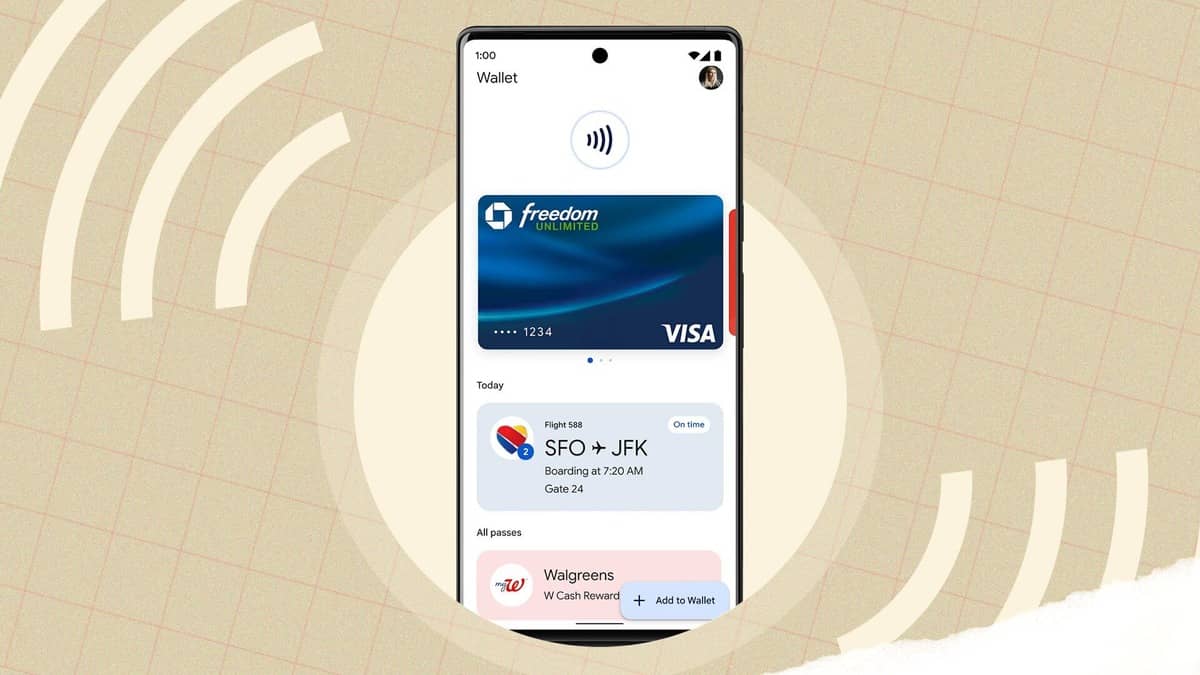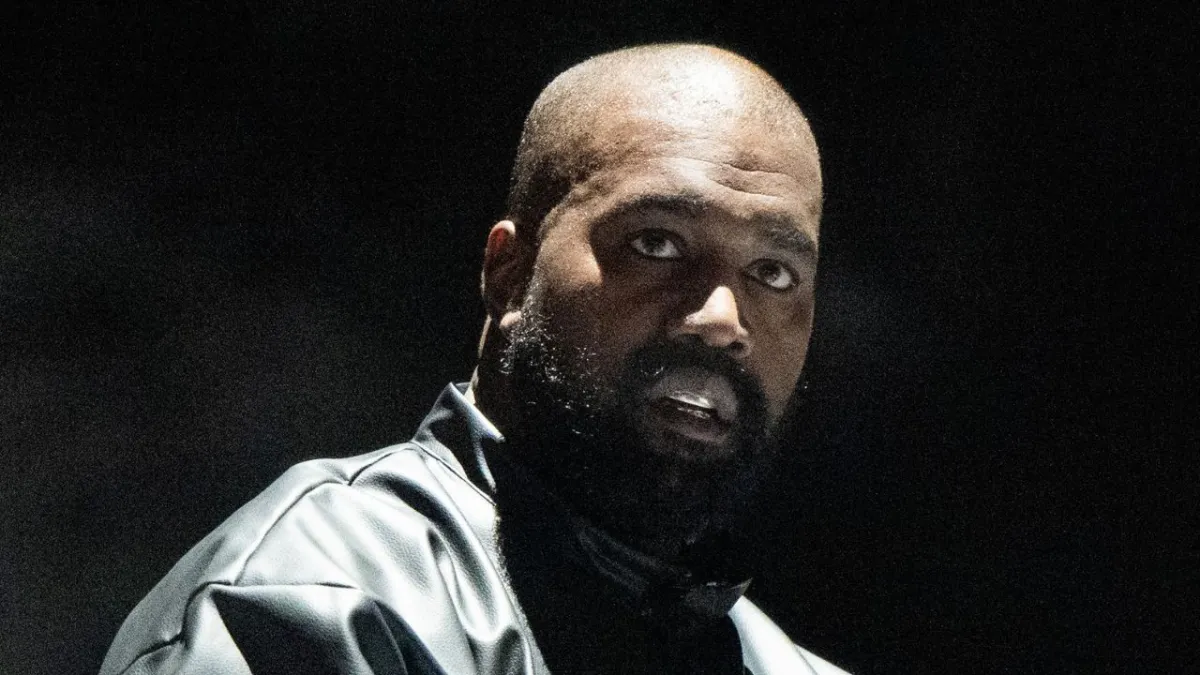Google Wallet has expanded its state ID support, now adding New Mexico as the sixth state.
This follows previous additions in Arizona, California, Colorado, Georgia, and Maryland, the first state to introduce this feature in December 2022.
To add your New Mexico ID, simply open Google Wallet, tap the “Add to Wallet” button, and select “ID.”
The set-up process involves taking photos of your ID and a short video for facial verification, which is then reviewed by the New Mexico Motor Vehicle Division. Once approved, you’ll receive a notification confirming that your ID is available in Google Wallet.
The ID design features New Mexico’s name in the top-left corner, with a canyon background and the Greater Roadrunner in front. The state seal is also included.
Google Wallet IDs can be scanned via NFC or QR code and are accepted at some TSA airport checkpoints. However, a physical ID card is still required for travel, as the digital version does not replace the need for carrying a physical card.
Key Requirements:
- Device must run Android 8+.
- Bluetooth and Nearby devices must be enabled.
- A screen lock is required for added security.
Google Wallet IDs can be managed and deleted through Google Account settings at any time.