Google is implementing a major data deletion initiative affecting Gmail, Google Photos, and Google Maps Timeline.
Users must act now to avoid losing valuable data as inactive accounts and location history are set for deletion in 2025.
Google Maps Timeline: Download Your Data
The Google Maps Timeline (formerly Location History) is being relocated from Google’s cloud servers to users’ devices for improved security.
Users have received emails warning of deletion deadlines between May and June 2025, depending on their accounts.
To save your Timeline data:
- Download the Google Maps app on your device.
- Follow the instructions in the Timeline popup to move your data to your device.
- Note that Timeline will no longer be available on desktop once the data is moved.
Inactive Google Accounts at Risk
Google’s inactive account policy, introduced in 2023, states that accounts not accessed for at least two years will be deleted.
This includes all associated data, such as Gmail, Google Photos, and Google Drive files.
To keep your accounts active, perform any of the following:
- Sign in to your account.
- Send or read an email.
- Use Google Drive.
- Watch a YouTube video.
- Share a photo or use Google Search.
Tips for Managing Multiple Accounts
Managing multiple Google accounts is straightforward and can prevent data loss:
- Click your account avatar in any Google service.
- Select “Add Account” to sign in to additional accounts.
- Enable two-factor authentication or passkeys for all accounts.
- Schedule a monthly sign-in day to ensure all accounts remain active.
Stay Safe and Secure
Google’s data purge aims to enhance security, targeting accounts without two-factor authentication and long-inactive data.
By taking proactive steps, users can protect their data and ensure their accounts remain secure.






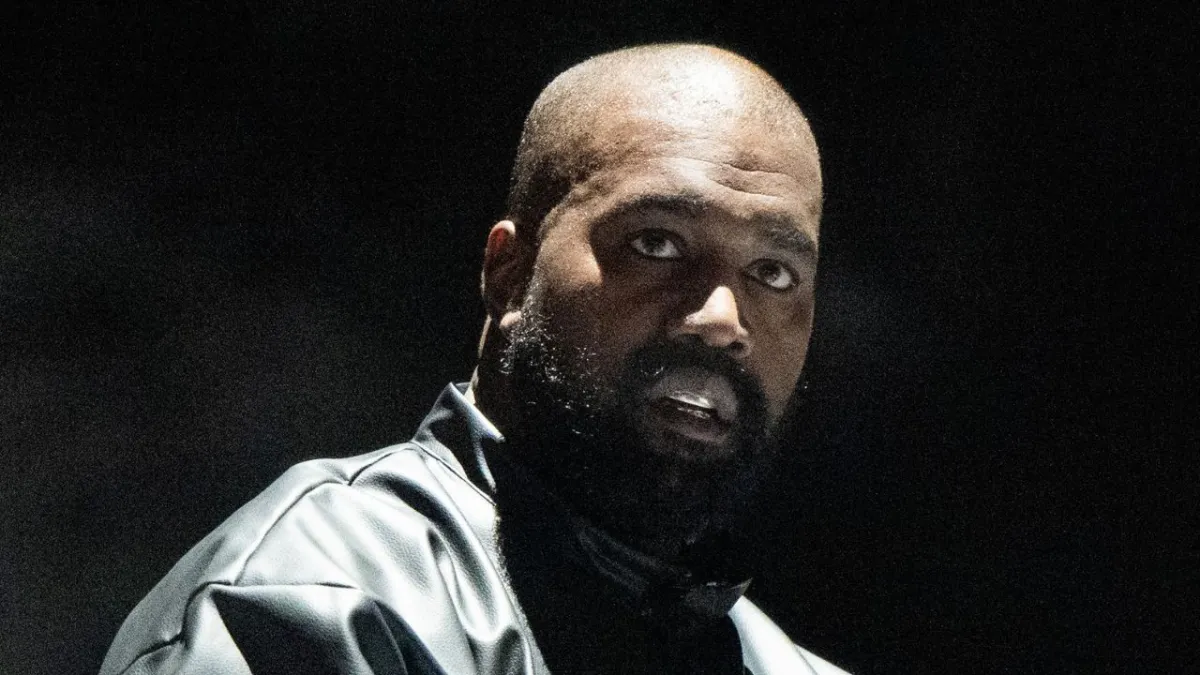





Leave a comment