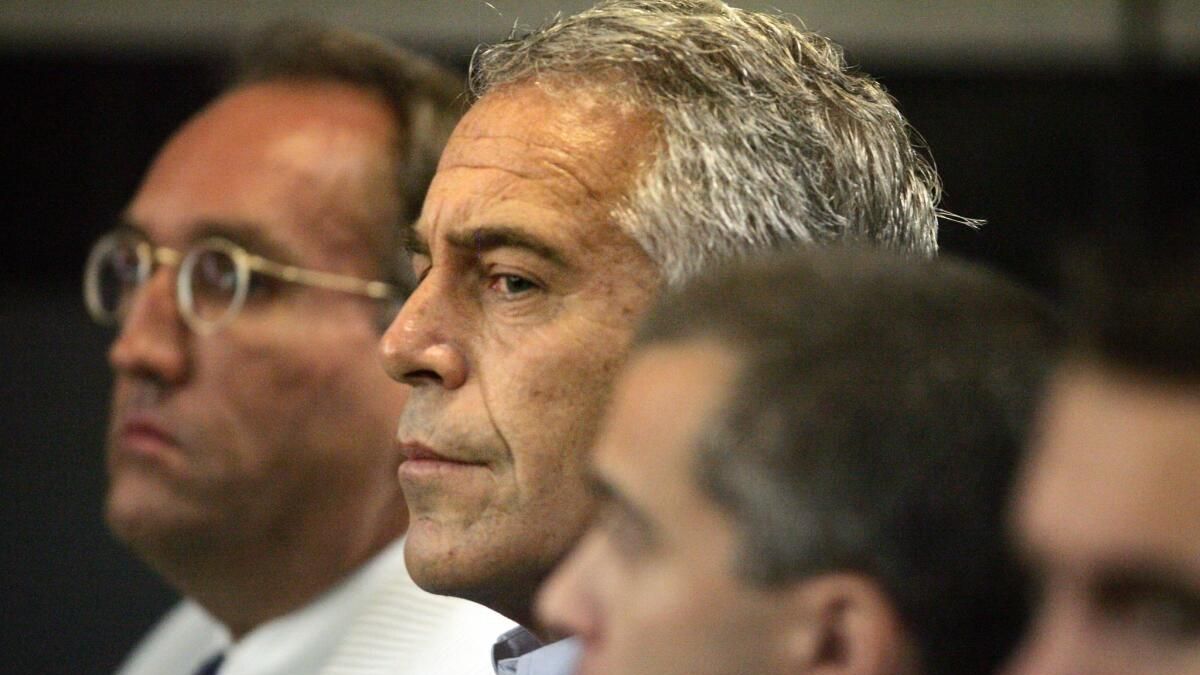Google has unveiled Gemini Live, a new AI-powered conversational assistant for Android devices.
Gemini Live is rolling out today to Gemini Advanced subscribers in English, offering a “mobile conversational experience” that allows users to engage in free-flowing conversations with the AI.
Some key features of Gemini Live include:
- Interrupting the AI mid-response to dive deeper on a point or pause the conversation and resume later
- Hands-free operation – users can continue talking with the Gemini app in the background or when the phone is locked
- Ten new voice options to choose from
In the coming weeks, Google plans to release extensions for Gemini Live that will integrate it with apps like Google Keep, Tasks, and YouTube Music. A Calendar extension is also in the works that will allow users to take photos of event flyers and ask Gemini if they are available, as well as set ticket purchase reminders.
On Android devices where Google Assistant has been replaced by Gemini, users can invoke the assistant by saying “Hey Google”. Gemini Live will also be able to provide information about YouTube videos by tapping an “Ask about this video” button and can drag and drop generated images into Gmail and Google Messages.
Google has promised to focus on improving the speed and quality of Gemini in the coming months, while also launching deeper integrations with Google Home, Phone, and Messages.
Gemini Live is currently only available to Gemini Advanced subscribers, which requires a $19.99/month Google One AI Premium plan. However, the plan will be free for one year for those who purchase a Pixel 9 Pro, Pixel 9 Pro XL, or Pixel 9 Pro Fold smartphone.