In the latest update to the Files by Google app, Gemini introduces a new feature that allows users to interact with PDFs directly on their phone screens.
When you open a PDF in the Files app and summon Gemini, a new option appears: “Ask about this PDF.”
This feature, which requires a Gemini Advanced subscription, enables users to ask questions about the content of the PDF, much like querying ChatGPT for information.
Key Features:
- Context-Aware Assistance:
When you summon Gemini while viewing a PDF, you can tap the “Ask about this PDF” button to inquire about the file’s content. - Other Context-Aware Features:
Gemini can also provide insights on web pages and YouTube videos. For file types or apps without specific support, Gemini uses screenshots to answer questions about what’s displayed on your screen. - Rollout and Availability:
The feature has started rolling out, but access is limited to Gemini Advanced subscribers.
More Context-Aware Capabilities:
In addition to PDFs, Gemini’s context-aware features extend to web pages and YouTube videos.
For other apps or file types, Gemini offers a more general “Ask about this screen” option, capturing a screenshot to answer your questions.
This update enhances Gemini’s ability to provide tailored, content-specific assistance, making it a powerful tool for users who need quick insights from their digital files.










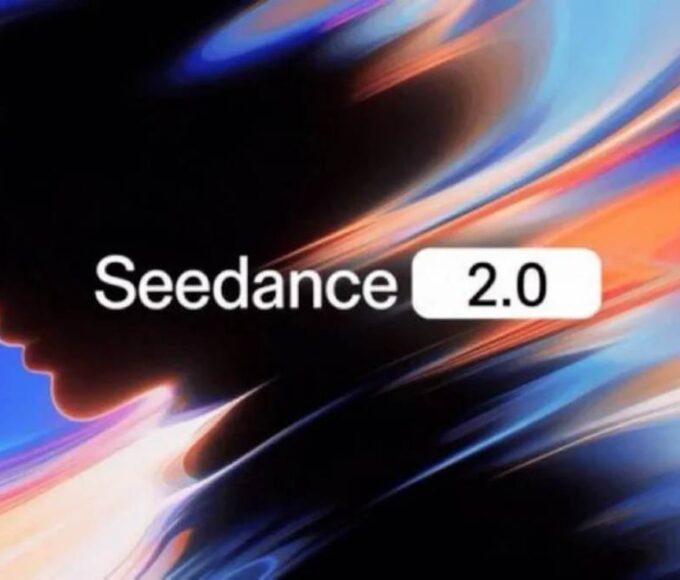

Leave a comment