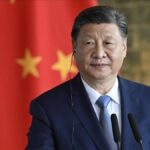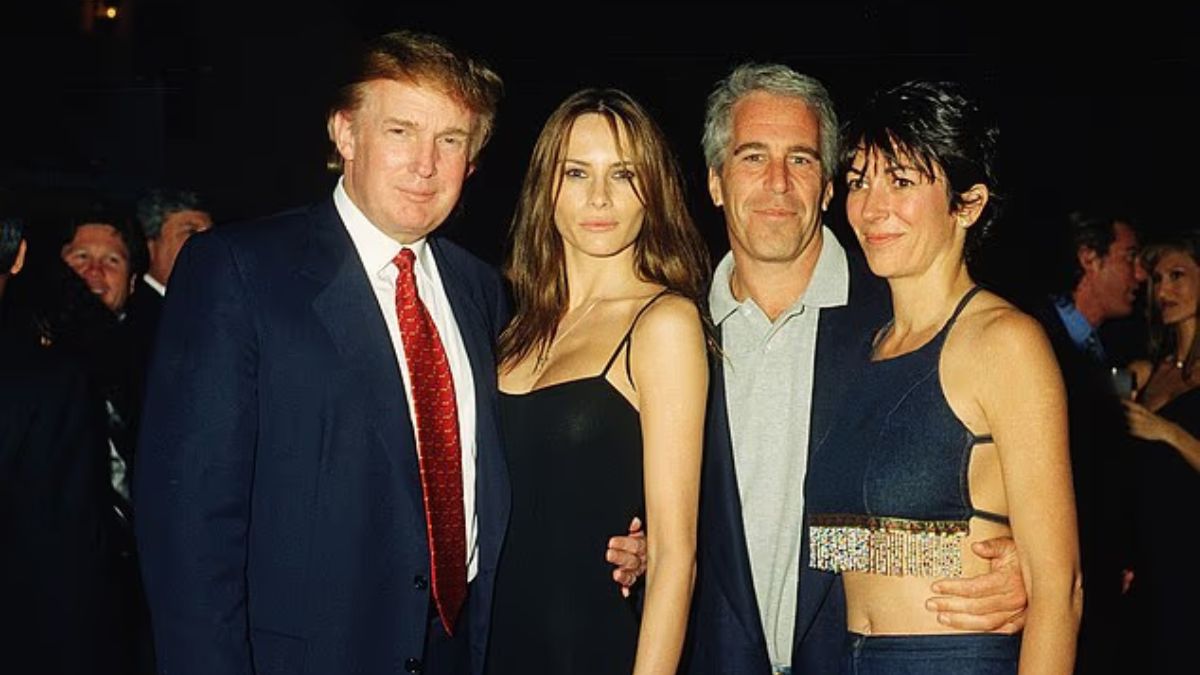OpenAI has rolled out an update for its ChatGPT app on macOS, expanding its support to include Apple Notes and many other third-party apps.
This update builds on last month’s major release, which introduced the ability for ChatGPT to read on-screen content from certain apps.
What’s New in ChatGPT for macOS?
The latest update brings even more third-party app support to ChatGPT for macOS. Now, the app can read content from popular productivity apps like Apple Notes, Notion, and Quip. It also supports a wide range of developer tools, including:
- New IDEs: BBEdit, MatLab, Nova, Script Editor, and TextMate
- VS Code forks: VSCode Insiders, VSCodium, Cursor, and WindSurf
- JetBrains IDEs: Android Studio, AppCode, CLion, DataGrip, GoLand, IntelliJ IDEA, PHPStorm, PyCharm, RubyMine, RustRover, and WebStorm
- Terminal apps: Prompt and Warp
How Does It Work?
With this new feature, users can ask ChatGPT to read content from supported apps like Xcode or Apple Notes.
For example, developers can now ask ChatGPT to analyze code from an Xcode project or request suggestions on improving it, without the need to manually copy and paste the code into the app.
ChatGPT can even read content from multiple apps at once, making it especially useful for developers working with several tools at the same time.
Privacy Controls
For privacy reasons, users have full control over when and which apps ChatGPT can access. OpenAI ensures that users have the same control over how their data is processed as they would with any other conversation history.
Availability
This feature is available to ChatGPT Plus, Pro, Team, Enterprise, and Edu subscribers. There’s no word yet on when or if the feature will be available to free users.
You can download the ChatGPT app for macOS from OpenAI’s website. It’s free to download, and ChatGPT Plus subscribers can sign in to access their full account features.
The update also works with macOS 15.2, which lets users interact with ChatGPT directly from Siri.