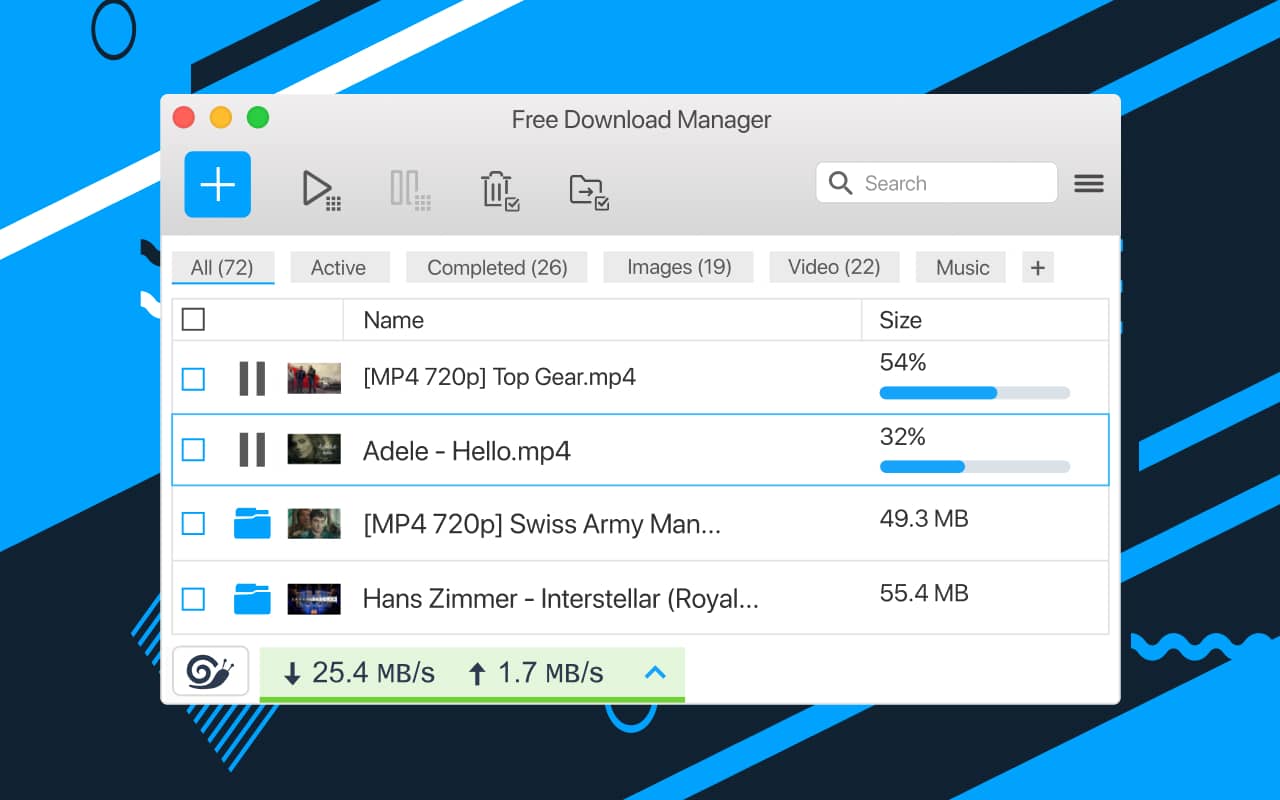The world of download manager software is vast, with many options available to enhance the downloading experience.
Among these, Internet Download Manager (IDM) stands out as a leading choice for users seeking speed and efficiency. Below is a detailed overview of IDM, alongside other top free download managers, highlighting their features and premium offerings.
1. Internet Download Manager (IDM)
Internet Download Manager is a powerful download accelerator developed by Tonec Inc. It is designed to increase download speeds by up to 500% through its unique dynamic file segmentation technology, which splits files into multiple segments for simultaneous downloading.
Features:
- Speed Acceleration: IDM can significantly boost download speeds by utilizing multiple connections to download files.
- Resume Capability: It allows users to resume interrupted downloads due to lost connections, network issues, or power outages, ensuring that no progress is lost.
- Browser Integration: IDM integrates seamlessly with all popular web browsers, including Chrome, Firefox, and Edge, automatically capturing download links.
- Video Downloading: Users can easily download videos from sites like YouTube and Facebook using IDM’s built-in video grabber.
- Built-in Scheduler: This feature enables users to schedule downloads to start at specific times, disconnect from the internet, or shut down the computer once downloads are complete.
- Automatic Antivirus Checking: IDM scans downloaded files for viruses and malware, enhancing security.
- Customizable Interface: Users can modify the layout and appearance of IDM to suit their preferences.
IDM is a paid software with a free trial period of 30 days, allowing users to explore its features before purchasing. The premium version includes all features without limitations, and regular updates ensure continued performance improvements.
2. Free Download Manager (FDM)
FDM is a versatile and user-friendly download manager that supports various platforms, including Windows, macOS, and Linux.
Features:
- Acceleration: Boosts download speeds by splitting files into smaller parts.
- Torrent Support: Functions as a BitTorrent client, allowing users to download torrents directly.
- File Organization: Users can categorize and prioritize downloads for better management.
FDM is completely free, with no premium version, but it receives regular updates and community support.
3. Ninja Download Manager
Ninja Download Manager is known for its user-friendly interface and robust feature set.
Features:
- Speed Acceleration: Similar to IDM, it splits files to enhance download speeds.
- Sequential Downloading: Users can start watching videos before the download is complete.
- Video Conversion: Automatically converts downloaded videos to different formats.
The free version includes many features, while premium options may offer enhanced support and additional functionalities.
4. JDownloader
JDownloader is an open-source download manager that supports a wide range of file types.
Features:
- Automatic Extraction: Automatically extracts RAR files and handles captcha verification.
- Clipboard Observer: Detects and processes download links copied to the clipboard.
JDownloader is free but offers integration with premium accounts for faster downloads from file hosting services.
5. Xtreme Download Manager (XDM)
XDM is a powerful download manager that supports video downloads from various streaming sites.
Features:
- Video Downloading: Capable of downloading videos from popular streaming platforms.
- Built-in Video Converter: Converts videos into different formats post-download.
XDM is entirely free, with the option for users to support its development through donations.
Among download managers, Internet Download Manager (IDM) is a top choice for users seeking speed, reliability, and a comprehensive feature set. Its ability to accelerate downloads, resume interrupted files, and integrate seamlessly with browsers makes it a standout option.
While IDM requires a purchase after the trial period, its robust performance justifies the investment. Other free alternatives like FDM, Ninja Download Manager, JDownloader, and XDM provide valuable features, catering to different user needs without the cost.