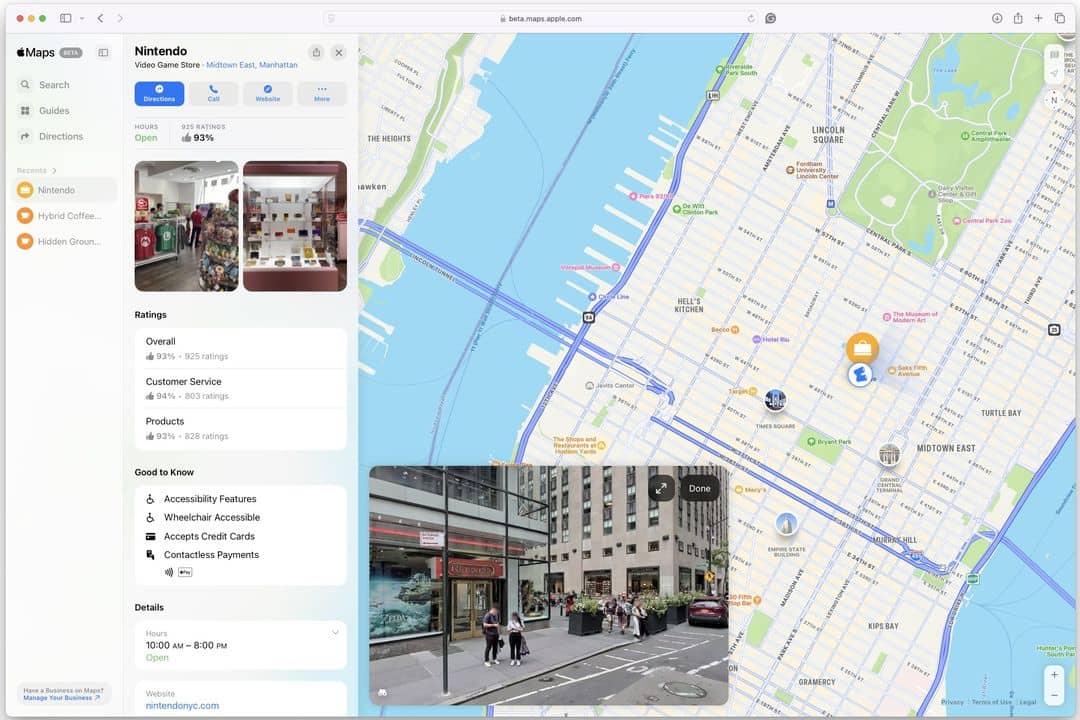Apple Maps on the web is gradually evolving, and its latest update brings Look Around, a feature previously exclusive to the mobile app, to the desktop version.
After launching its web beta in July, Apple has added the Look Around functionality, allowing users to explore street-level views in several major cities.
To access this feature, users can click the binoculars icon on the bottom left of the map window and drag the map to get a first-person perspective, similar to how Look Around works on iOS and macOS devices.
While the web version of Apple Maps has previously offered basic features like searching for points of interest, viewing ratings, and getting directions, Look Around brings it closer to the full experience available on mobile.
However, it still lacks personalization options such as saving locations or searching addresses from contacts.
Despite this, many users find Look Around to be a smoother alternative to Google’s Street View, although some cities, like Baltimore, are still not supported despite Apple’s efforts to capture data with its own vans.
For those interested in exploring Look Around, Apple provides a list of supported cities on its website.