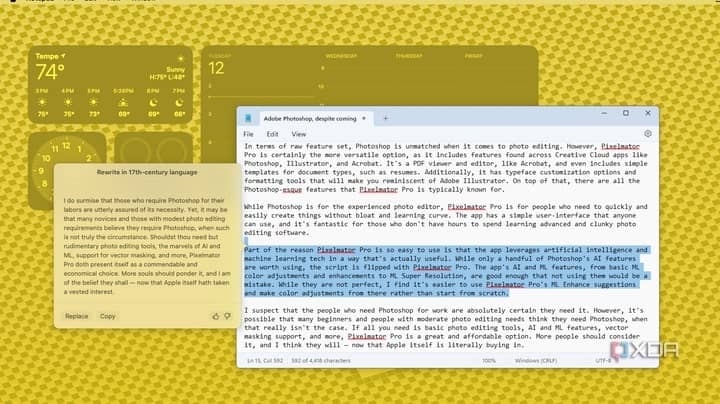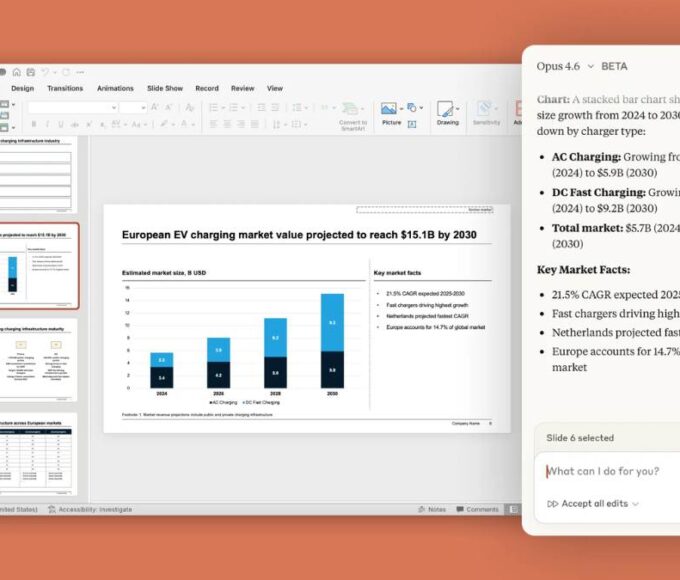Parallels Desktop 20 now supports Apple Intelligence in Windows 11 apps, allowing users to access Writing Tools within virtualized Windows environments. However, the feature comes with significant requirements and limitations.
Users need an Apple silicon Mac running macOS Sequoia 15.1 or later, along with Parallels Desktop version 20.1 or newer. The feature only works in Coherence mode, which displays Windows apps alongside native macOS applications.
The integration requires specific setup steps, including updating Parallels Tools within the Windows 11 virtual machine and enabling Apple Intelligence in macOS settings.
Writing Tools can be accessed in Windows text editors using Shift + Command + W or through the macOS menu bar. However, functionality is limited to text-editing programs only.
While the feature works as advertised, its practicality is questionable since users could achieve similar results by using Writing Tools in native macOS apps and copying content to Windows.
The integration, while innovative, may not justify purchasing Parallels Desktop solely for this feature, though the software offers many other valuable capabilities.