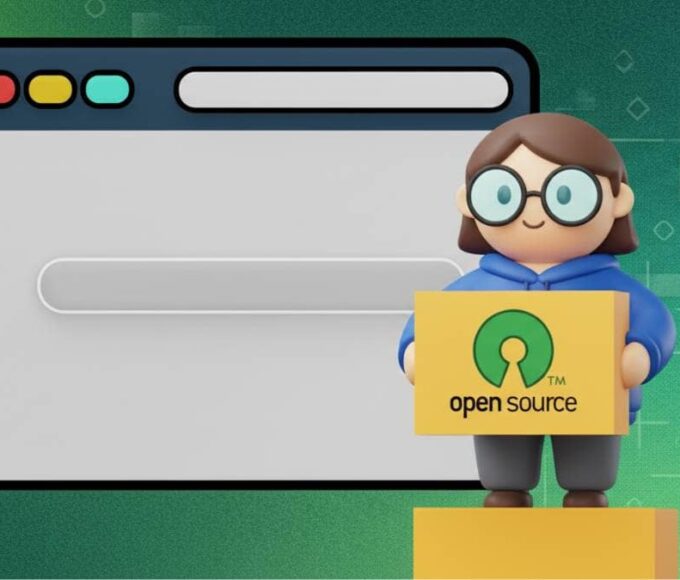Apple is set to release iOS 26 this fall, delivering a major redesign and a suite of new features for Apple CarPlay. Announced at WWDC 2025, this update aims to make CarPlay more expressive, functional, and safer while driving.
Sleek New Design: “Liquid Glass”
The update introduces the “Liquid Glass” design, featuring shimmering app icons and translucent UI elements that create a modern and sleek look. This design matches the iPhone’s updated interface and supports both light and dark modes. Notifications and incoming calls now appear in a compact layout, so drivers can keep navigation and important info visible without distraction.
Widgets and Live Activities
One of the biggest additions is widgets on CarPlay’s home screen. Users can now add widgets like weather, calendar, reminders, and smart home controls, displayed in two columns to show multiple widgets at once. This feature was previously exclusive to CarPlay Ultra but is now available on standard CarPlay.
Along with widgets, Live Activities provide real-time updates such as flight status, sports scores, or food delivery progress. Drivers can view this info without unlocking their iPhone, helping them stay informed safely.
Enhanced Messaging and Phone Calls
CarPlay’s messaging gets better with the ability to react to messages using Tapbacks (like hearts or thumbs-up). Users can also see pinned conversations for quick access. Incoming calls now appear in a smaller, compact view to avoid blocking the screen.
Smarter Maps with Multi-Touch and Smart Zoom
Maps now support multi-touch gestures including pinch-to-zoom and panning, similar to the iPhone. A new Smart Display Zoom automatically adjusts CarPlay’s layout to better fit the dashboard screen, adding an extra row of app icons and using screen space more efficiently.
Video Streaming with Safety Controls
iOS 26 introduces AirPlay video streaming to CarPlay, allowing users to watch videos from their iPhone on the car’s screen. To ensure safety, video playback only works when the vehicle is parked. If the car moves, the iPhone pauses the video automatically. This feature requires automaker support and developer participation in Apple’s MFi program, so availability may vary.
Summary
Overall, iOS 26 transforms Apple CarPlay into a more visually appealing, interactive, and useful system. With widgets, live updates, improved messaging, multi-touch maps, and safe video streaming, Apple is enhancing the in-car experience by keeping users connected with minimal distraction.
The update is expected to roll out publicly this fall alongside the iPhone 17, with a developer beta already available.
This marks a significant step forward in integrating iOS features seamlessly into vehicles, continuing Apple’s push to make CarPlay a central hub for in-car digital life.