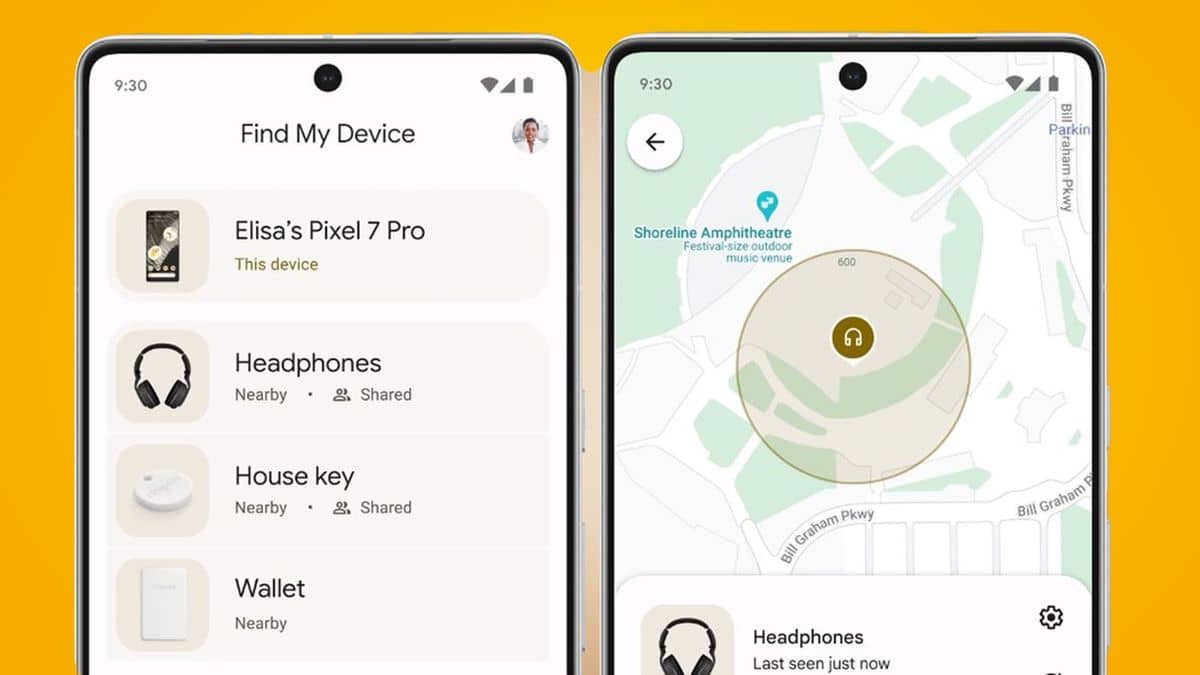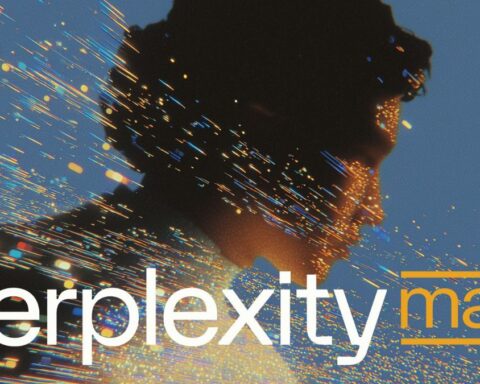Google’s upgraded Find My Device now supports offline tracking, wider compatibility, and anti-tracking alerts, rivaling Apple’s Find My system.
Here’s everything you need to know about the latest Google Find My Device update.
Key Features of the Update
- Offline Tracking:
Devices can now be located without an internet connection. This includes some powered-off phones, like the Pixel 8 and Pixel 9, which use specialized low-power Bluetooth hardware for several hours after shutdown. - Expanded Device Support:
New trackers from brands like Chipolo and Pebblebee are now compatible, along with more Android gadgets. - Anti-Tracking Alerts:
The system alerts users if a Bluetooth tracker might be monitoring them without consent. - Crowdsourced Network:
Similar to Apple’s approach, Android devices now form a global, encrypted network to assist in locating lost items. - Privacy-First Approach:
Data is encrypted end-to-end, ensuring no personal details are shared.
How to Enable Find My Device
- Setup:
- Navigate to Settings > Security and Privacy > Device Finders > Find My Device.
- Enable the toggle to allow tracking.
- Offline Mode:
- On compatible devices like the Pixel series, enable Find Your Offline Devices.
- Crowdsourced Network Options:
- Choose from Without Network, High-Traffic Areas Only, or All Areas for network participation.
How to Use It
- Use the Find My Device app or website to locate registered gadgets, make them ring, lock them, or wipe them remotely.
- Ensure your gadgets are compatible with the new network for maximum functionality.
Why It Matters
Google’s upgrades make Find My Device a powerful tool for locating lost items, even rivaling Apple’s established Find My ecosystem. These updates are invaluable for Android users, offering better security, privacy, and peace of mind.
Quick Tip: Always enable Find My Device for all your Android gadgets—better safe than sorry.