Adobe has officially expanded its mobile presence by launching Photoshop on iPhone app.
While it has been available on iPads for some time, iPhone users can now enjoy a full set of core Photoshop tools on their phones.
Additionally, Android users can look forward to a version coming later this year, with a beta sign-up currently available.
What’s Available for Free on Photoshop for iPhone?
The iPhone version of Photoshop offers a variety of powerful features for free, including:
- Image Creation & Editing: Use core Photoshop tools like precise selection tools, unlimited layers, and masks to blend images, create designs, and perform advanced edits.
- Generative AI: Speed up and simplify edits using Generative Fill and Generative Expand, safe for commercial use.
- Advanced Removal Tools: Brush away unwanted spots with the Spot Healing Brush or use the Tap Select tool to remove, recolor, or replace parts of an image.
- Integration with Adobe Express and Lightroom: Bring PSDs into Adobe Express or Fresco and edit Lightroom photos within Photoshop on iPhone.
- Non-Destructive Editing: Edit with unlimited layers and selective adjustments, maintaining image quality with full-resolution editing.
- Adobe Stock Access: Enjoy a library of hundreds of thousands of free assets from Adobe Stock.
Mobile & Web Plan for Premium Features
The free version offers many tools, but to unlock more advanced features, Adobe offers a Mobile & Web plan for $7.99/month or $69.99/year. This premium plan unlocks a range of features, including:
- Advanced Tools: Content-Aware Fill, Clone Stamp, and the Remove Tool for seamlessly removing objects and editing images.
- Object Selection: Select specific objects like people or plants with Object Select or use Magic Wand for targeted edits.
- Enhanced Effects: Control transparency, colors, and add unique styles using Advanced Blend Modes.
- More Fonts and Export Options: Access over 20,000 fonts and use additional file formats like PSD, TIF, JPG, PNG for more export possibilities.
- Sync Across Devices: Files automatically sync between your iPhone and the web, allowing for a seamless editing experience.
More Features Coming on the Web
On the web, users will be able to access even more powerful features, including:
- Camera RAW filter, shapes, and layer effects.
- Additional Generative AI tools like Generate Similar, Reference Image, and more.
- Text to Image AI to generate visuals from text descriptions.
With Photoshop now available on iPhone, it’s easier than ever to edit images on the go. Whether you’re a professional or just someone looking to edit photos on your phone, Photoshop’s mobile version provides powerful, desktop-level features right in your pocket.





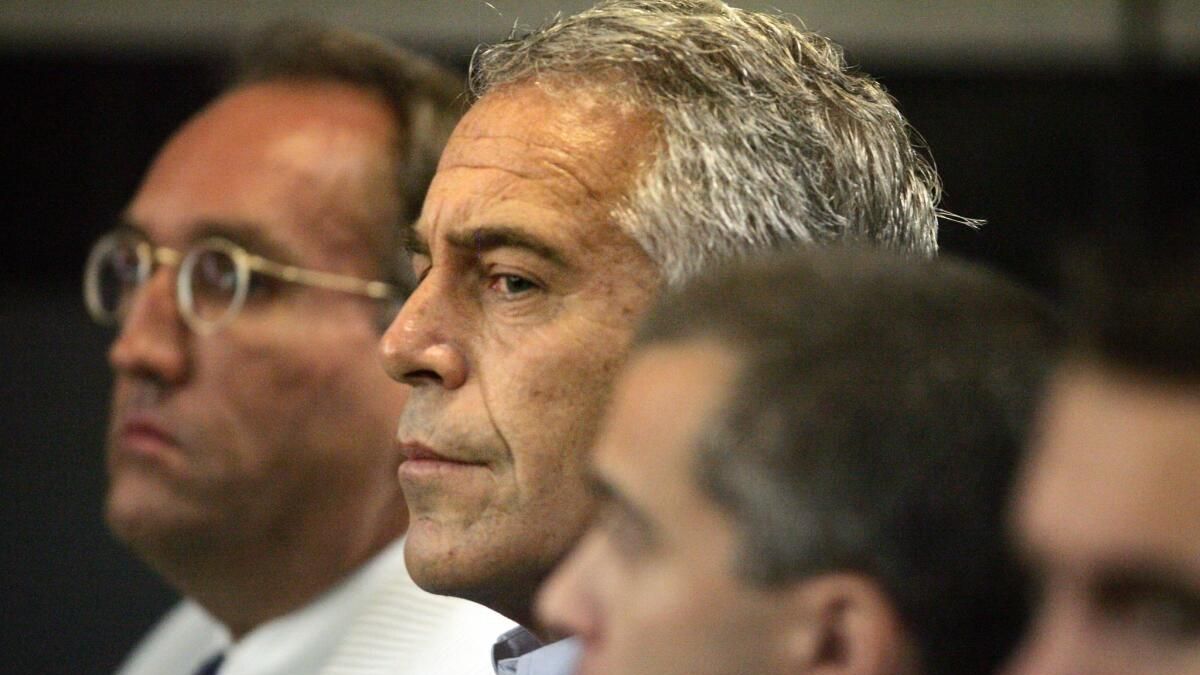




Leave a comment