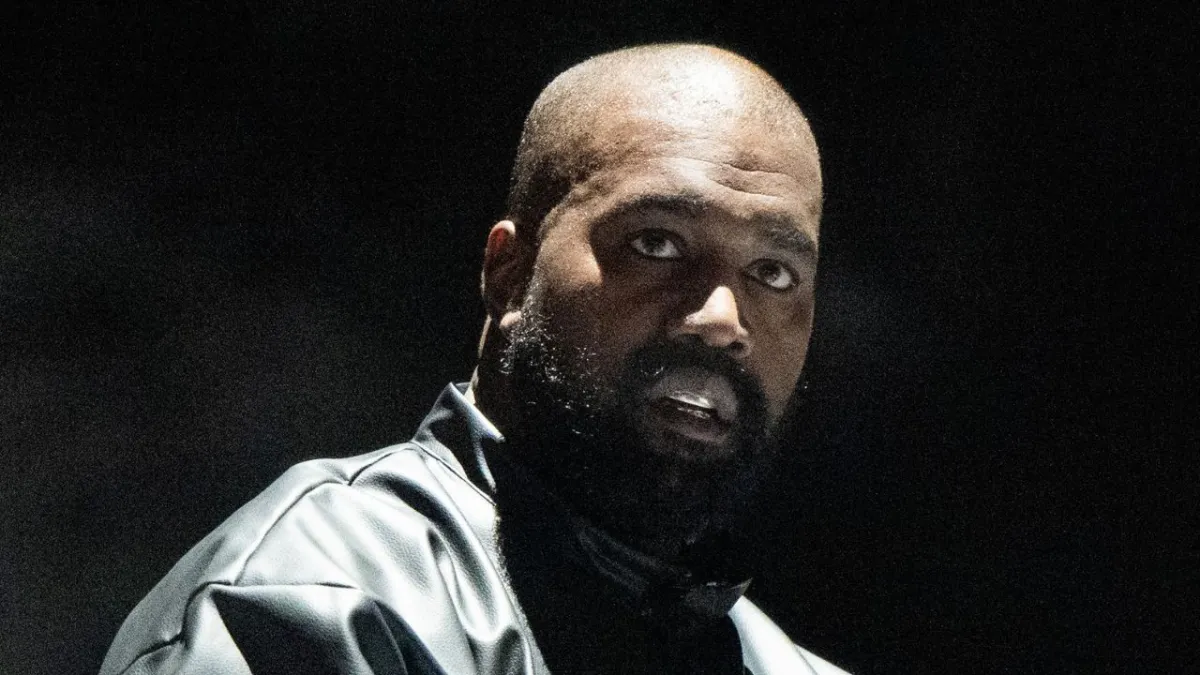Google has removed the paywall from Gemini Live, making its advanced AI features free for all smartphone users. The service now includes camera and screen sharing capabilities that were previously limited to premium subscribers.
Users can now point their phone’s camera at objects and ask Gemini questions about what it sees. The AI can identify plants, animals, troubleshoot problems, and provide creative suggestions based on visual input.
The screen sharing feature lets users show Gemini what appears on their phone display. This allows the AI to help with apps, websites, or any content visible on screen.
How It Works:
- Install the latest Google Gemini app
- Tap the Live icon to start
- Choose camera sharing to identify objects
- Select screen sharing to get help with on-screen content
- Ask questions using voice commands
Privacy Warning:
Google warns users that screen sharing records everything displayed. Users should turn on “Do Not Disturb” mode to prevent notifications from revealing personal information during sharing sessions.
The camera automatically turns off when users leave the app or lock their screen. Screen sharing requires manual deactivation through the app or iPhone’s Dynamic Island controls.
This update makes Google’s conversational AI more accessible while adding practical visual capabilities that compete with similar features from other tech companies.