Instagram’s Blend feature allows you to create a shared Reels feed with friends, offering a personalized content experience based on your combined interests.
Here’s a straightforward guide to help you set up and use Blend:
? How to Use Instagram Blend
Update Instagram
Ensure your Instagram app is updated to the latest version to access the Blend feature.
Open a Chat
Navigate to your Direct Messages (DMs) and open a conversation with a friend or a group.
Tap the Blend Icon
In the chat interface, locate and tap the Blend icon situated in the top right corner.
Send an Invitation
Select the friend(s) you wish to create a Blend with and send them an invitation.
Accept the Invitation
Once your friend(s) accept the invitation, a shared Reels feed will be established.
Explore Your Shared Feed
Access the Blend feed within the chat to view Reels curated based on the interests of all participants.
? Additional Tips
- Daily Updates The Blend feed refreshes daily, providing new content regularly.
- Privacy Only members of the Blend can view the shared Reels fee.
- Flexibility You can leave a Blend at any time if you choose to.


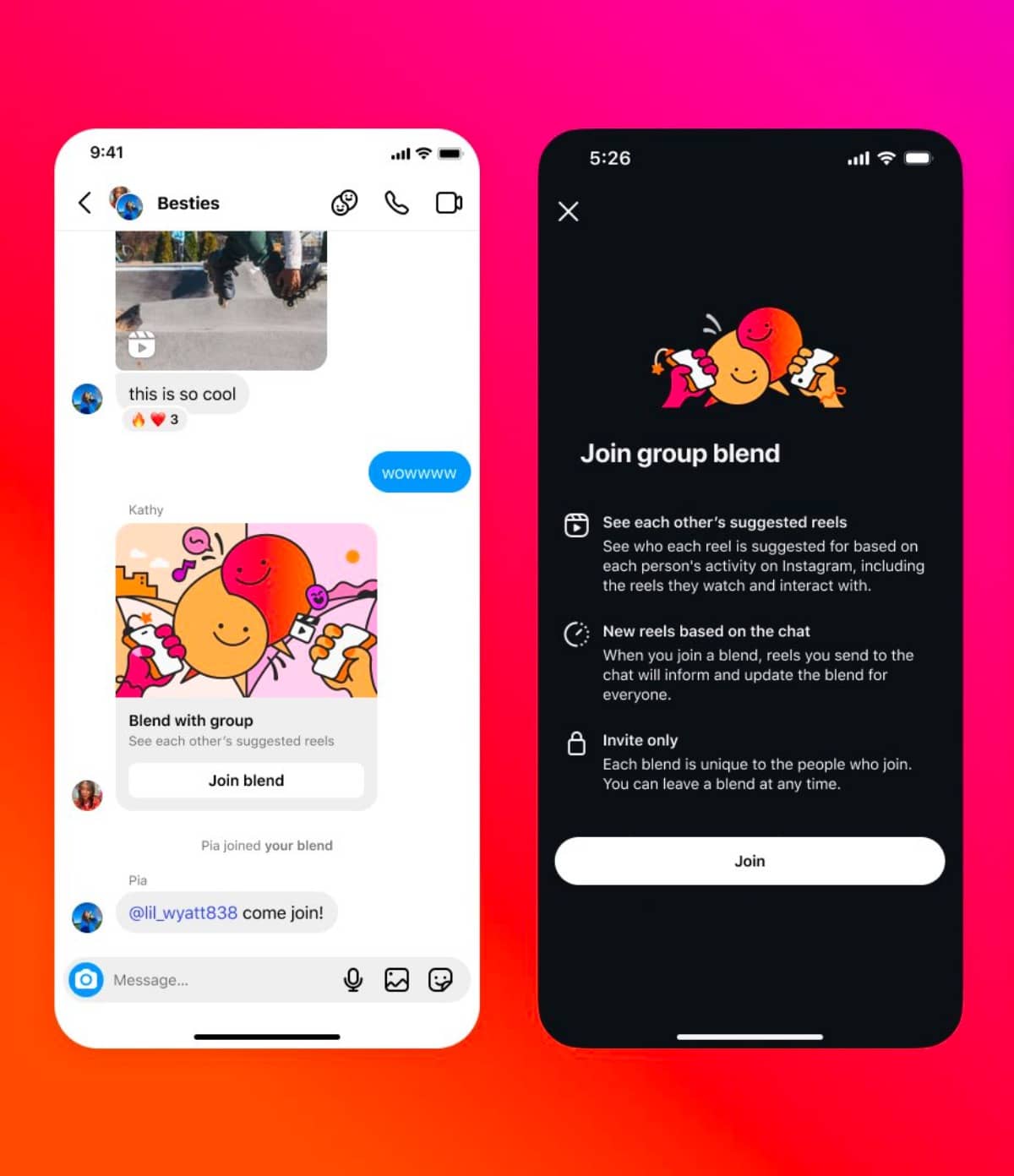




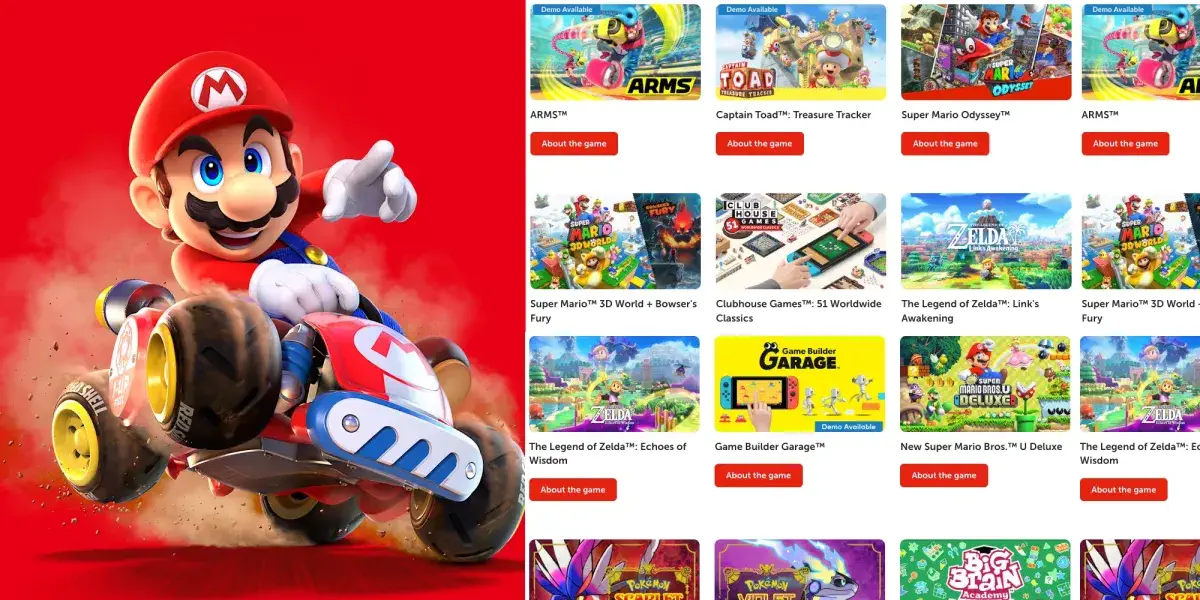


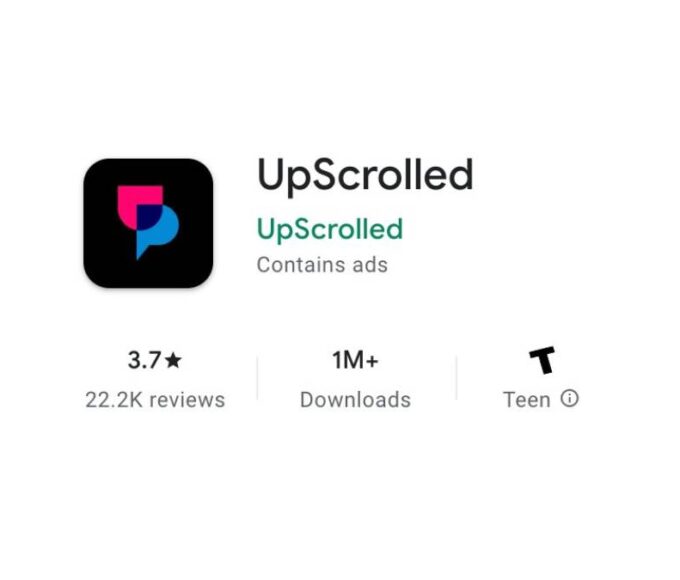

Leave a comment