Wireless internet is convenient, but it can be unreliable, especially for activities like video calls or large file transfers.
A wired network offers faster speeds, lower latency, and greater reliability—ideal for working from home or gaming.
But running Ethernet cables through your home can be expensive and messy, especially if you’re in a rented space. Fortunately, there’s an easy and affordable solution using your existing coaxial cable outlets and MoCA (Multimedia over Coax Alliance) technology.
MoCA allows you to use your home’s coaxial cable to carry internet signals, providing a wired connection without the need for new wiring. The latest MoCA 2.5 standard supports speeds up to 2.5 Gbps, making it an excellent alternative to Ethernet.
Here’s how it works: You’ll need a MoCA adapter for each end of the coaxial connection.
One adapter connects to your router (if it supports MoCA) or cable modem, and the other connects to your device (like a PC or smart TV). This setup allows you to create a high-speed wired connection using the coaxial cables already in your walls.
If your router doesn’t support MoCA, you can use a cable splitter and an additional MoCA adapter to connect to the modem.
You can even use multiple MoCA adapters throughout your home, extending the wired network to different rooms.
For added security and improved performance, consider installing a POE (Point of Entry) filter on the coaxial cable where it enters your home.
This small device helps prevent network signals from leaving your home and boosts signal quality.
MoCA technology offers a simple, affordable way to set up a wired network, especially in homes where running new Ethernet cables isn’t feasible.
It’s a perfect solution for areas where Wi-Fi signals are weak, and it can be combined with Wi-Fi for a more robust home network.


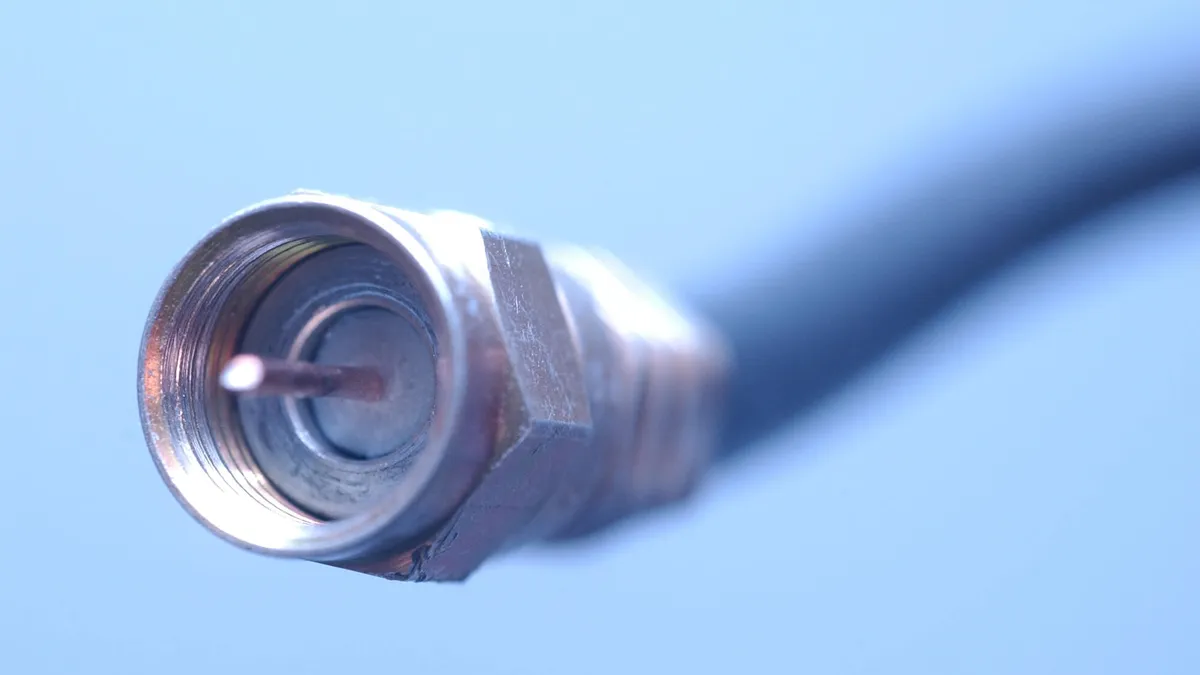









Leave a comment