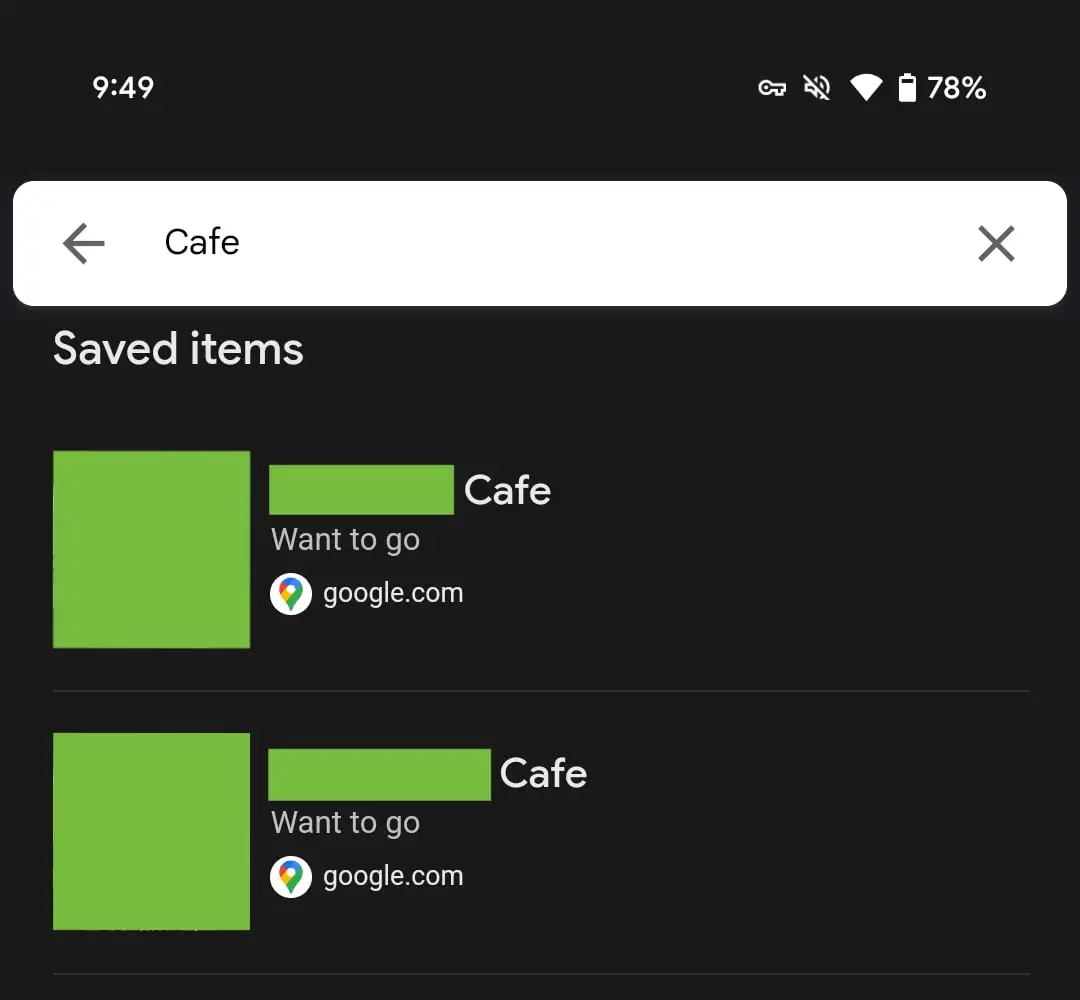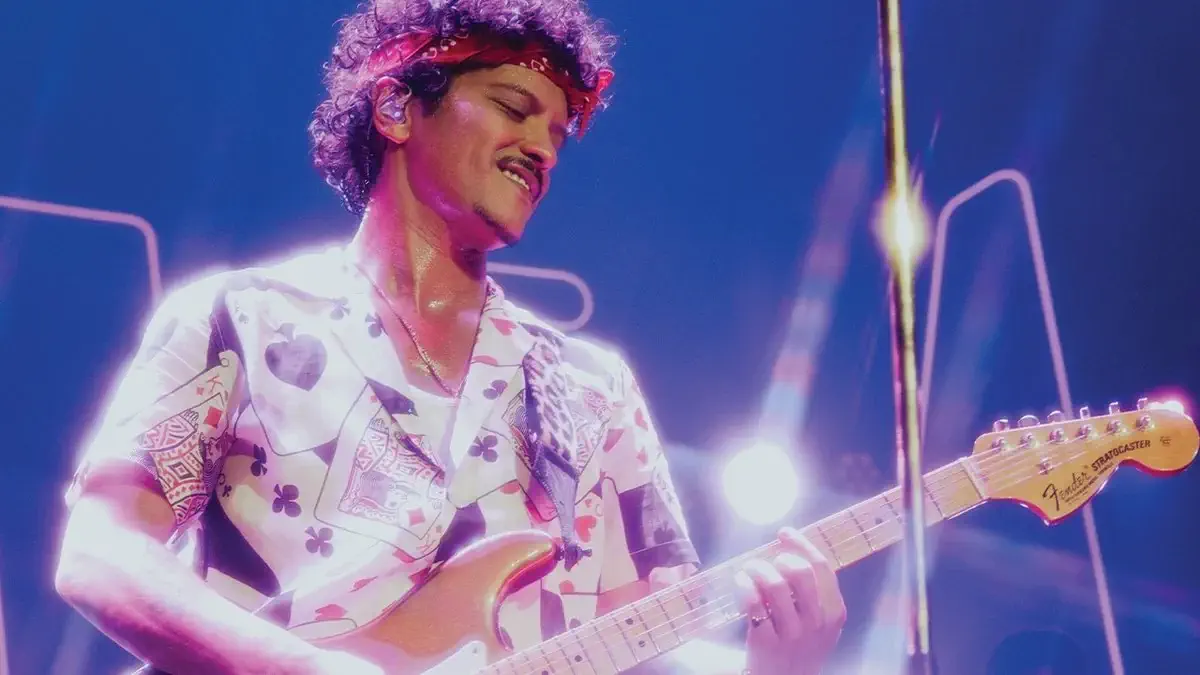Google has added a new search feature to its “Saved” section, allowing users to search through their Google Maps lists along with web and Discover bookmarks.
This update is available on Android and iOS, making it easier to find saved locations.
How It Works
On Android, a magnifying glass icon has been added to the top bar of the Saved tab, making it simple to search for saved locations. Google clearly labels the search results by the type of Collection they belong to.
For iOS users, the “Saves & Collections” section is now found in the account menu, accessible by tapping your profile image in the top-right corner of the Google app. You can also visit saved items directly via google.com/interests/saved or google.com/saved on the web.
What’s New in Google Saved
This update follows the rebranding of “Collections” to “Saved” in August, which allowed users to store a variety of content. You can save links from Google Search, movies and shows from Google TV, images from Google Images, and now, locations in Google Maps.
The “Save” button is available in the overflow menu of Search and Image results, as well as in the top-right corner of Chrome Custom Tabs on Android.
Performance Issues
While the new feature is useful, the mobile experience can be a bit laggy, as it still functions as a webpage. Despite this, the addition of search functionality makes it easier to access your saved locations in Google Maps, enhancing the overall user experience.