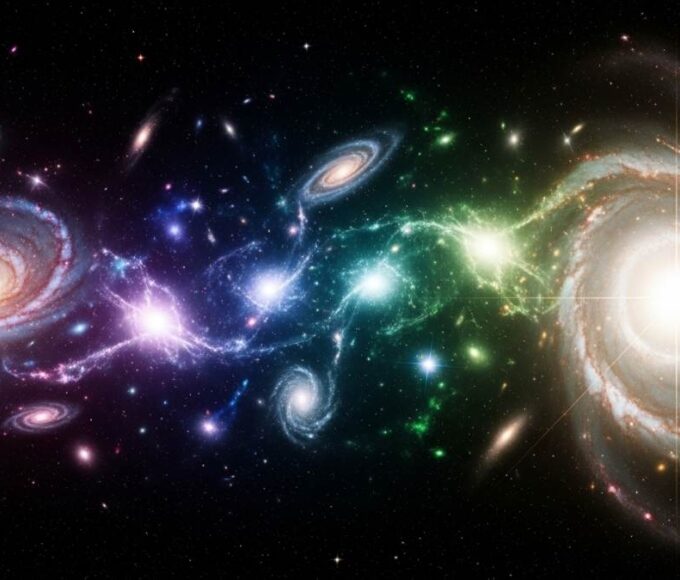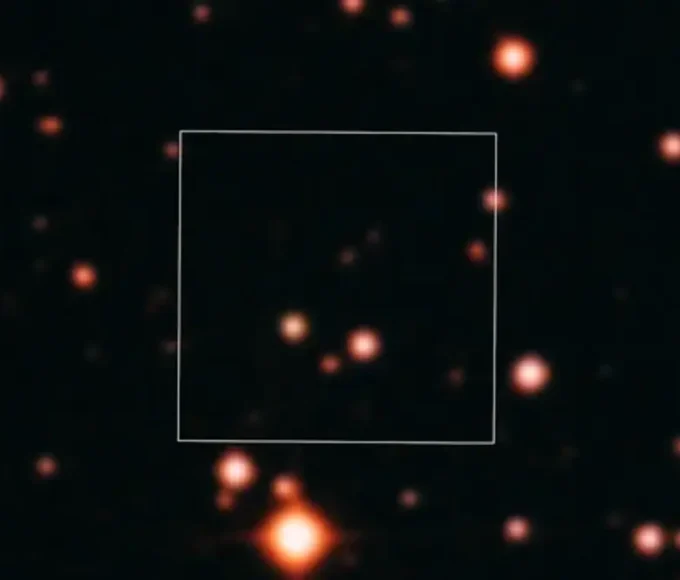Apple’s latest iOS 18.2 update brings major improvements to AirPods, especially with Siri and ChatGPT integration. This new feature makes AirPods feel smarter and more useful than ever.
ChatGPT Integration via Siri
With iOS 18.2, Siri can now access ChatGPT for any request. All you have to do is say, “Ask ChatGPT…” followed by your question. Siri will send the query to ChatGPT and give you the answer.
The best part? Follow-up questions are easier. After ChatGPT responds, Siri keeps listening. You don’t need to repeat “Ask ChatGPT” again. Just ask another question or give a new request, and Siri will understand.
If you have a ChatGPT Plus account, you can even use ChatGPT’s advanced voice mode. This makes conversations sound more natural, like talking to a real person.
How It Works with AirPods
When you use AirPods with iOS 18.2, the experience feels seamless. You can simply say “Siri” to activate it, ask ChatGPT a question, and get a quick response.
For example:
- “Siri, ask ChatGPT for a quick recipe for pasta.”
- “Siri, ask ChatGPT to explain today’s news.”
You can also save ChatGPT responses to your Notes app or send them via email or text. This makes the feature even more practical for daily use.
The Future of AirPods
While you don’t need AirPods to use ChatGPT with Siri, the experience feels futuristic when you do. The smooth, hands-free interaction makes it easy to keep AirPods in your ears all day.
Apple’s iOS 18.2 update proves that AirPods are no longer just for listening to music. They are becoming an essential tool for smarter, AI-powered tasks.
Have you tried the new ChatGPT feature with AirPods? Share your thoughts in the comments!