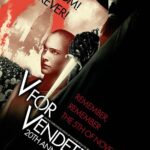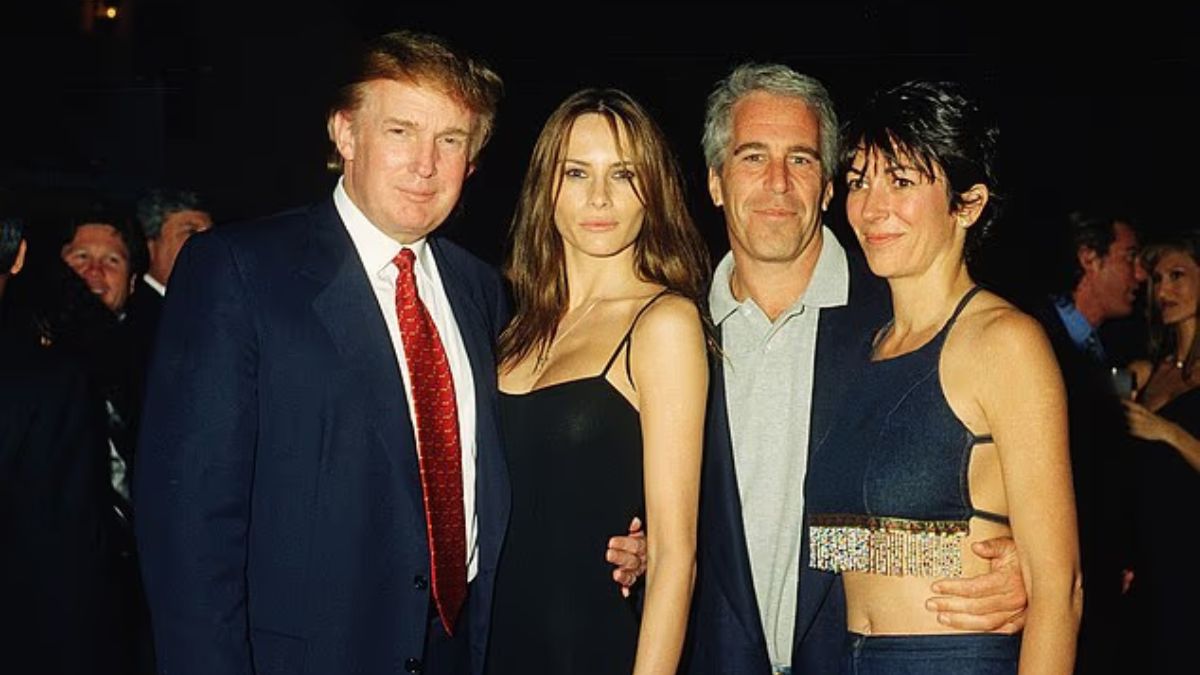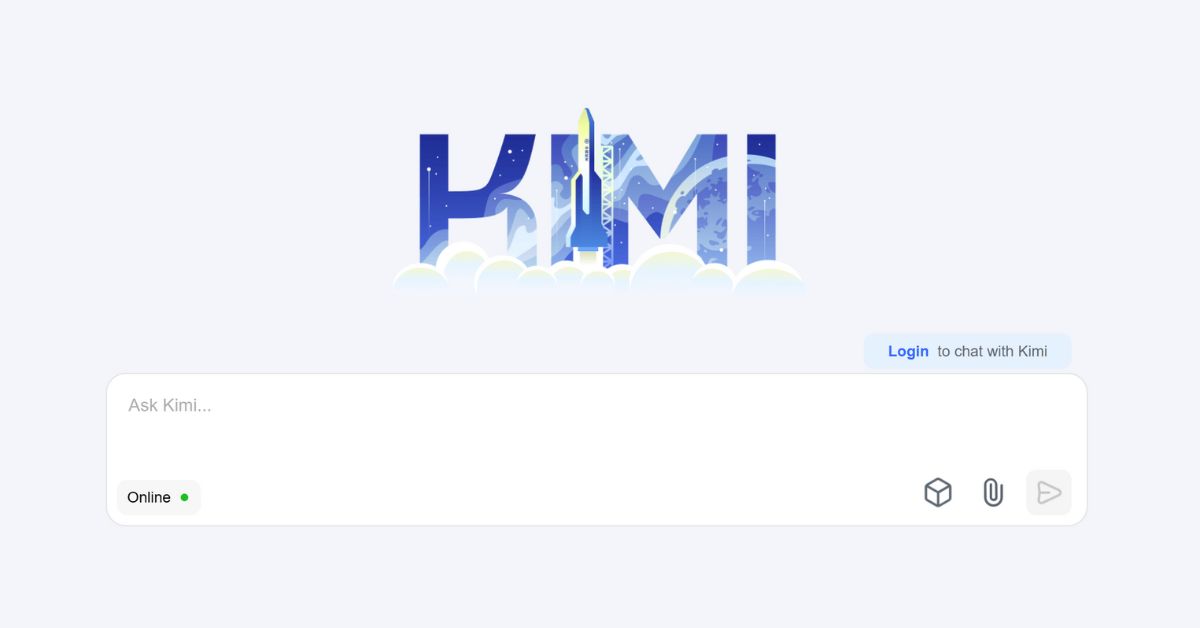Google Assistant’s new Gemini-powered AI is now available for testing on Nest Mini (2nd-gen) and Nest Audio devices.
This experimental feature uses advanced AI to provide more natural responses and in-depth answers to general knowledge questions.
Getting Started
To access Gemini AI:
- Join the Google Home Public Preview: Enroll through the Google Home app.
- Enable Experimental AI Features: Look for the setting on the Public Preview page. Note: This option isn’t widely available yet.
- Set Up Voice Match: Ensure your profile is enabled with Voice Match.
Device and Language Requirements
- Supported devices: Nest Audio, 2nd-gen Nest Mini.
- Excluded devices: Nest Hubs.
- Language: English (US only).
- Age restriction: Must be 18 or older.
What Gemini Can Do
- Learn More About Topics: Ask broad or specific questions, like “Can giraffes talk to each other?” for detailed answers.
- Ask Follow-Up Questions: Continue the conversation with “Hey Google” prompts.
- Interrupt Responses: Change the question or ask for clarification mid-response.
Gemini also introduces new, natural-sounding voices. You can select them via the Google Home app under Settings > Google Assistant > Assistant voice & sounds.
Disclaimer
Google notes that Gemini answers are experimental and may be inaccurate. They are not substitutes for professional advice and do not represent Google’s official views.
Try It Now
Once enabled, you’ll notice a chime before responses powered by Gemini AI. Experiment with these advanced features to explore how AI enhances your smart assistant experience!