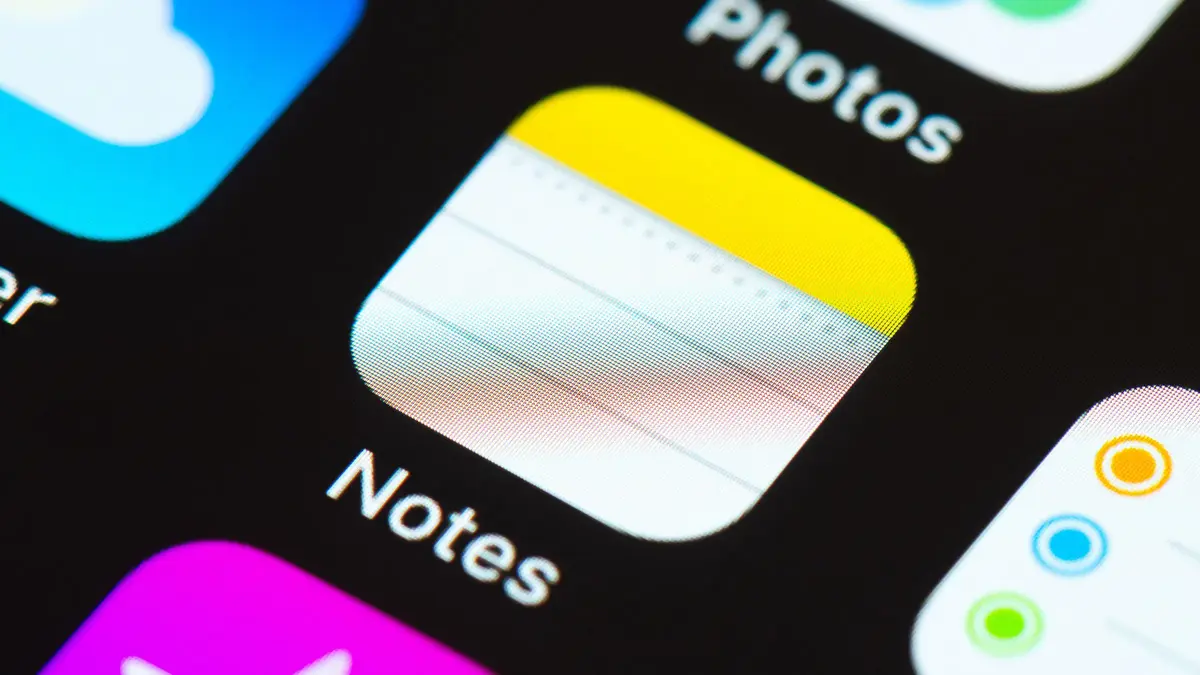Apple has introduced three powerful AI features in the upcoming iOS 18.2 update, making Apple Notes even more useful. Here’s what’s new for Notes users:
1. AI to Compose Text and Rewrite Notes
iOS 18.2 improves the AI writing tools from iOS 18.1. Now, you can:
- Compose new text: The AI can write original content based on your prompt.
- Rewrite text: You can give the AI specific instructions on how to rewrite your note.
These features are accessible through a new ‘Compose’ button in the Notes app. The AI is powered by ChatGPT, helping you generate text quickly.
2. Create Images from Text
iOS 18.2 lets you create images directly from the text in your notes. Here’s how it works:
- Select text and tap the ‘Add to Playground’ button to generate an image that matches your note.
- If you don’t select any text, you can create an image from scratch by using the Image Playground feature.
Once the image is created, you can resize it and add it to your note. You can even keep generating new images until you find one you like.
3. Image Wand for Sketches
The new Image Wand feature allows you to:
- Create images based on the context of your note.
- Turn sketches into high-quality illustrations using the Apple Pencil or your finger.
You can even create images without any sketch at all. The AI will analyze your text and generate relevant images.
With these updates, Apple Notes in iOS 18.2 is set to become a more powerful tool for writing, drawing, and creating. These AI features bring a new level of convenience and creativity to the app.