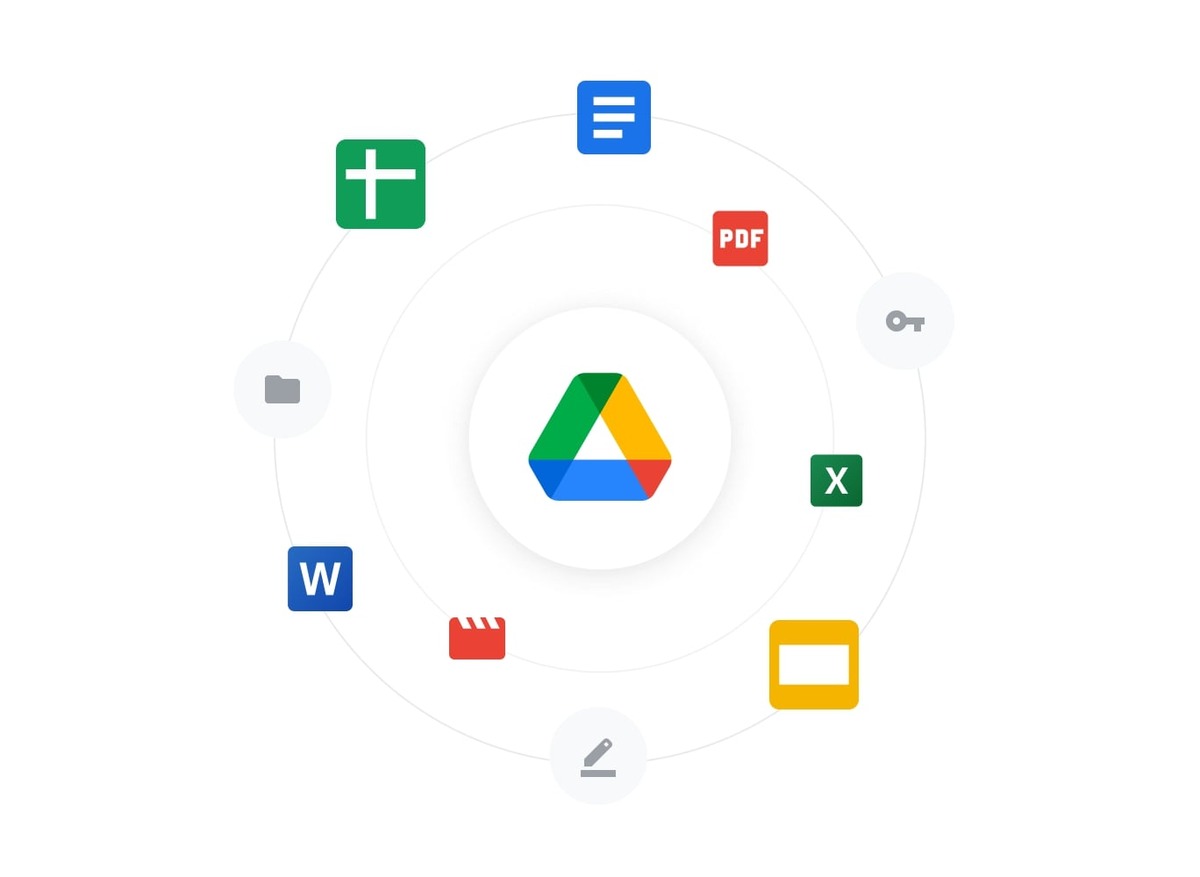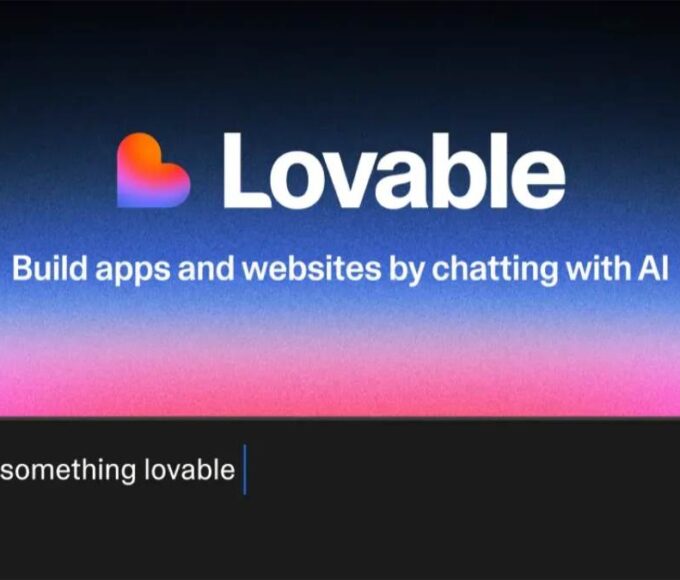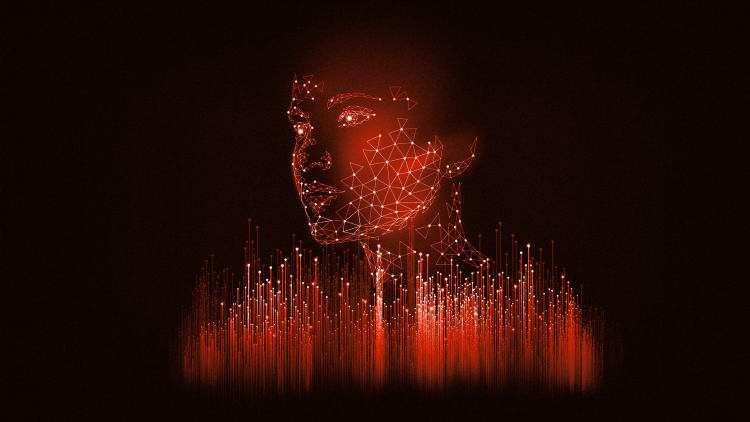Gmail users can now free up their 15GB storage limit without paying for more space or deleting old emails. The solution? Create a second Gmail account as an archive.
Google lets users create multiple free accounts. By making a new account and moving old emails there, users can keep their main account’s storage free while saving all their messages.
Here’s how to do it:
First, back up your emails using Google Takeout. Then in your old Gmail account, turn on POP access in Settings. Next, create a new Gmail account and set it up to import emails from your old account.
The transfer might need a special Google app password. This 16-digit code lets the accounts connect safely. Users can create this password in their Google Account settings.
The transfer takes time – about two days for 75,000 emails in tests. After moving emails, the original account’s storage drops dramatically. In tests, one account went from using 12GB to just 0.06GB.
Important tips:
- Draft and spam emails don’t transfer automatically
- Delete the app password after finishing
- Sign into the archive account once every two years to keep it active
- Empty the trash folder in the original account after transfer
This method helps people with school or work Gmail accounts too. They can save their emails before losing access to those accounts.