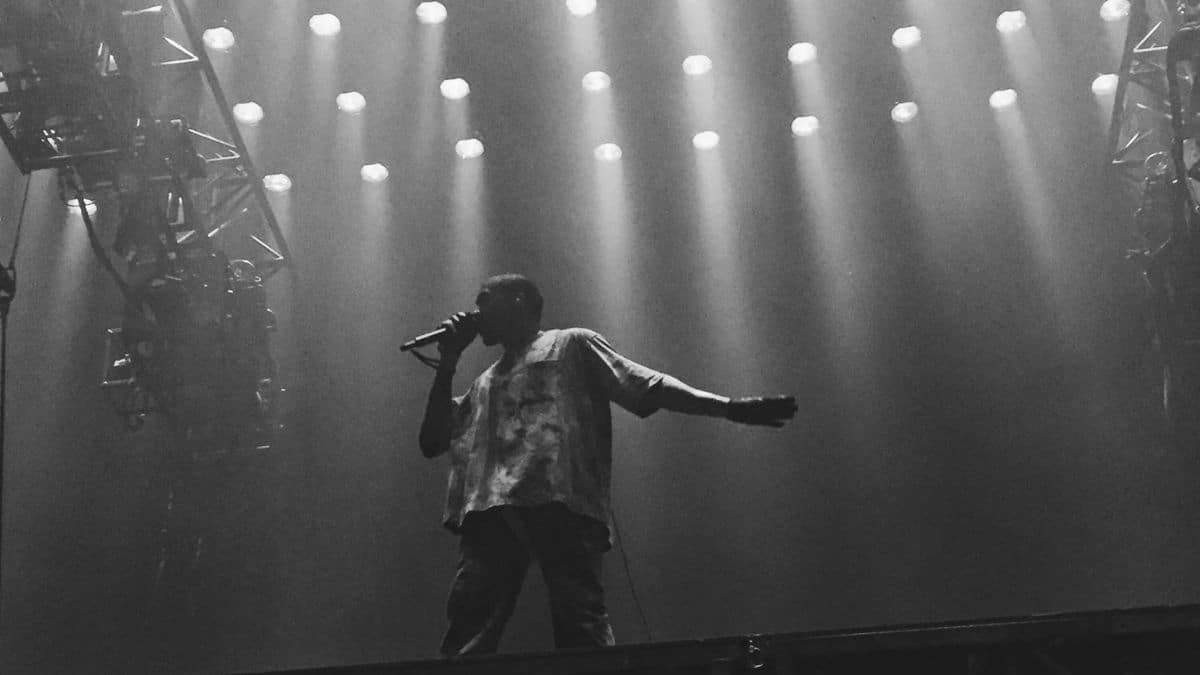Nothing OS 3.0, known for its minimalistic design and rich features, is rolling out in beta for select devices. If you’re eager to try the latest update, here’s how you can install it.
Steps to Install Nothing OS 3.0 Beta:
- Check Device Compatibility
Ensure your device is running Nothing OS 2.6 and the following build numbers:- Nothing Phone (2): Pong-U2.6-241016-1700
- Nothing Phone (2a): Pacman-U2.6-240828_1906
If not, update to the latest version under Settings > System > System Update.
- Download the Beta APK
Download the required APK file and install it on your device. - Check for Beta Update
Navigate to Settings > System > Update to Beta Version and tap Check for New Version. - Download the Beta Package
Tap Download Package if the option appears. If it doesn’t, the beta might not be available for your device just yet. - Install the Update
Once the download is complete, tap Install Update.
Tip: Back up your data before starting the update process.
How to Roll Back to Nothing OS 2.6
If you experience bugs or issues with the beta, you can return to a stable version.
- Download the rollback package from the Nothing community.
- Go to Settings > System > Update to Beta Version, tap Import File, and select the rollback package.
What’s New in Nothing OS 3.0?
- Shared Widgets: Share widgets with others and interact via reactions.
- Customizable Lock Screen: Choose from multiple watch faces and expand widget areas.
- Camera Improvements: Faster app launch and enhanced HDR/portrait processing.
- New Animations: Fingerprint and charging animations with signature dot matrix styling.
- AI-Powered Smart Drawer: Automatically categorizes apps.
- Predictive Back Animations: For supported apps.
- Missing Features: The Nothing Gallery app is not yet available in the beta but will likely be included in the stable release.